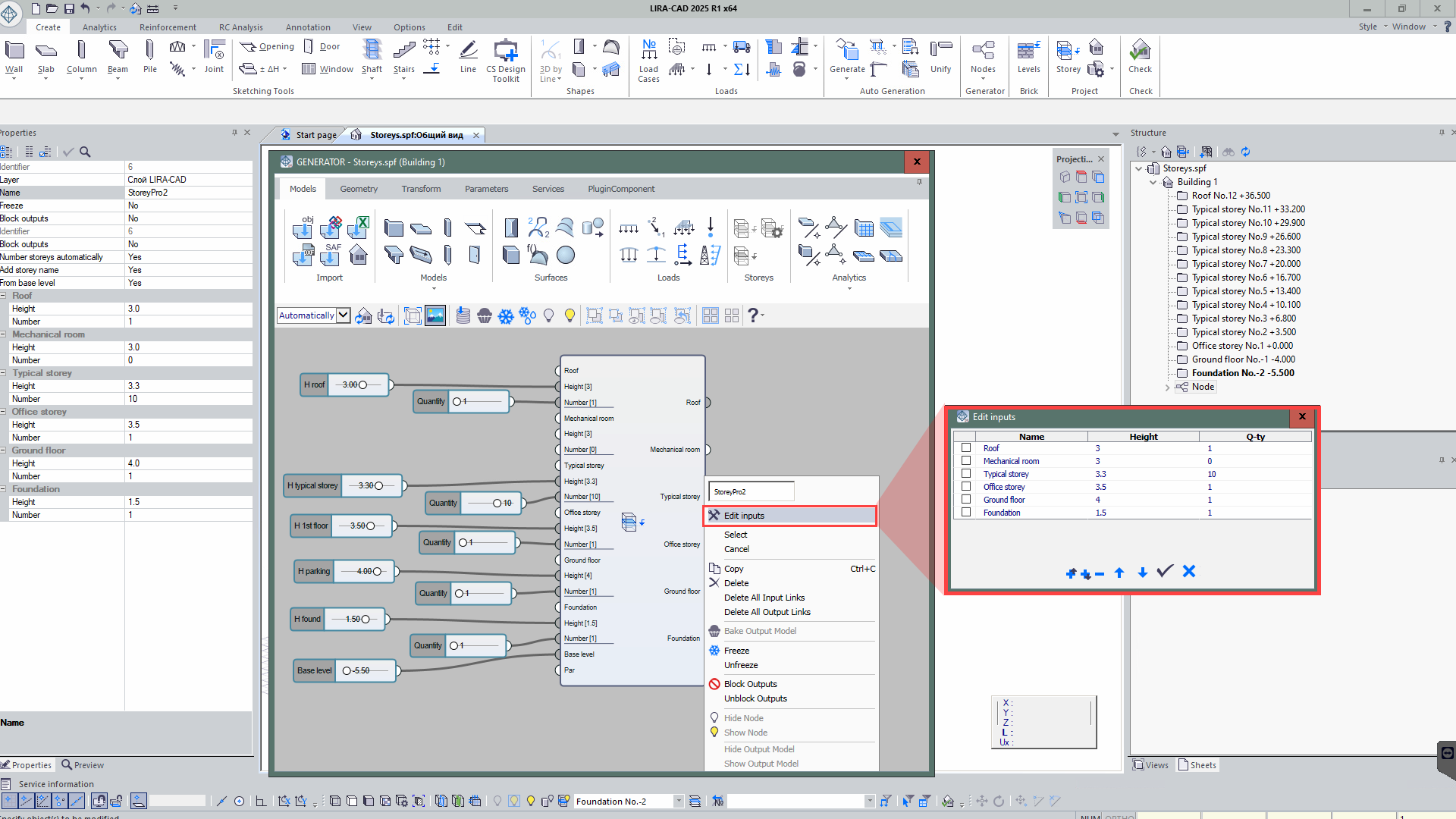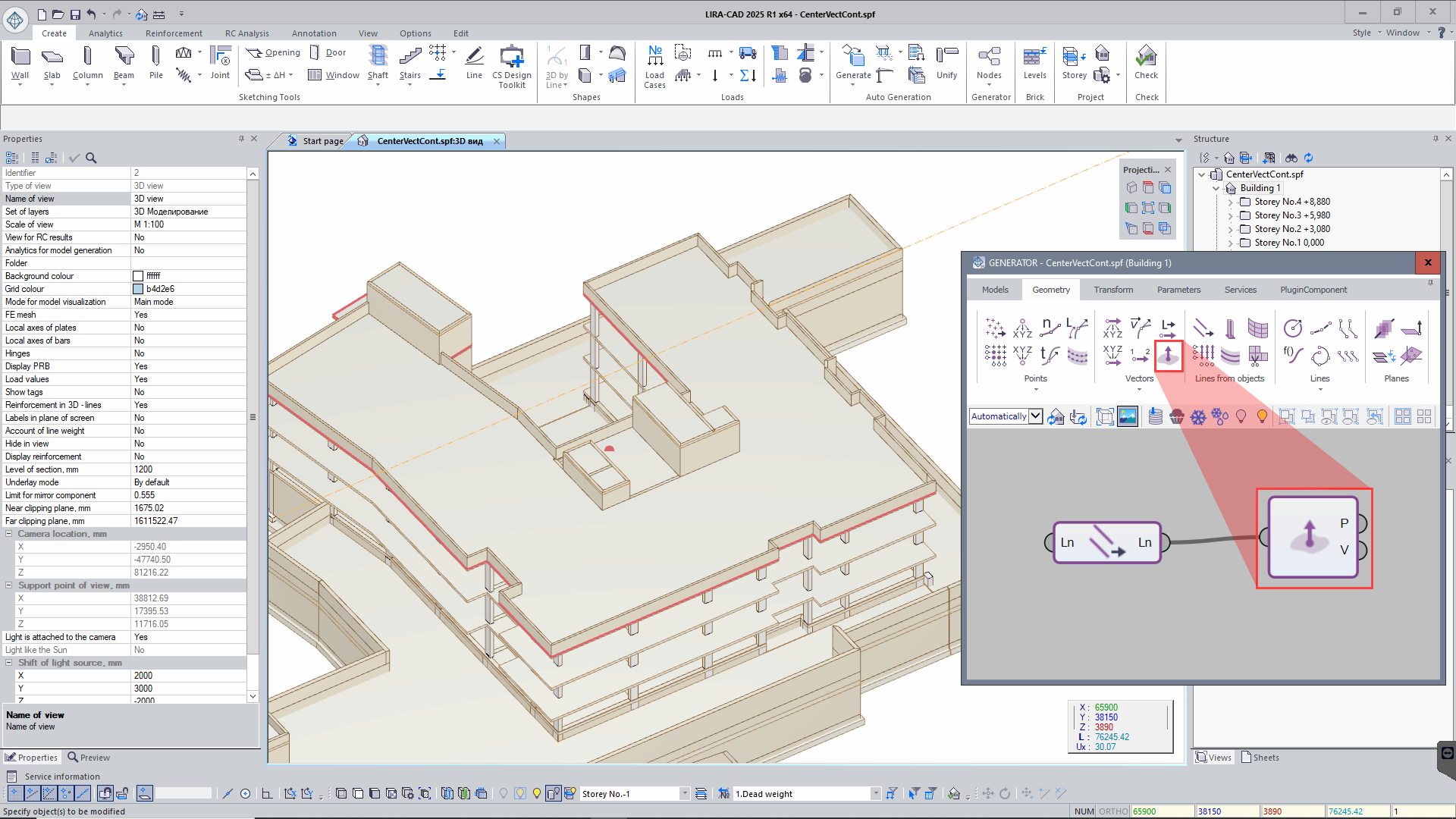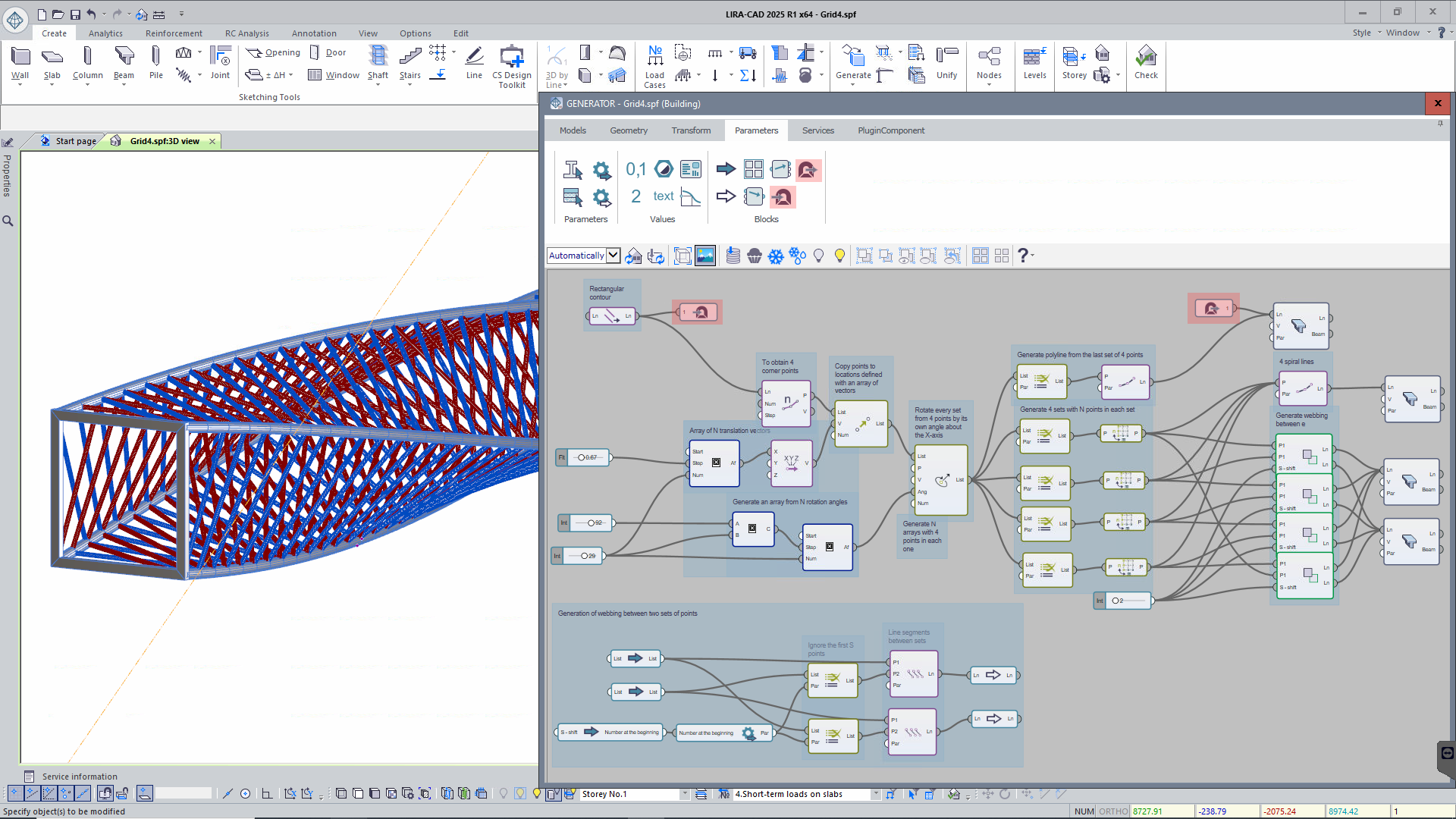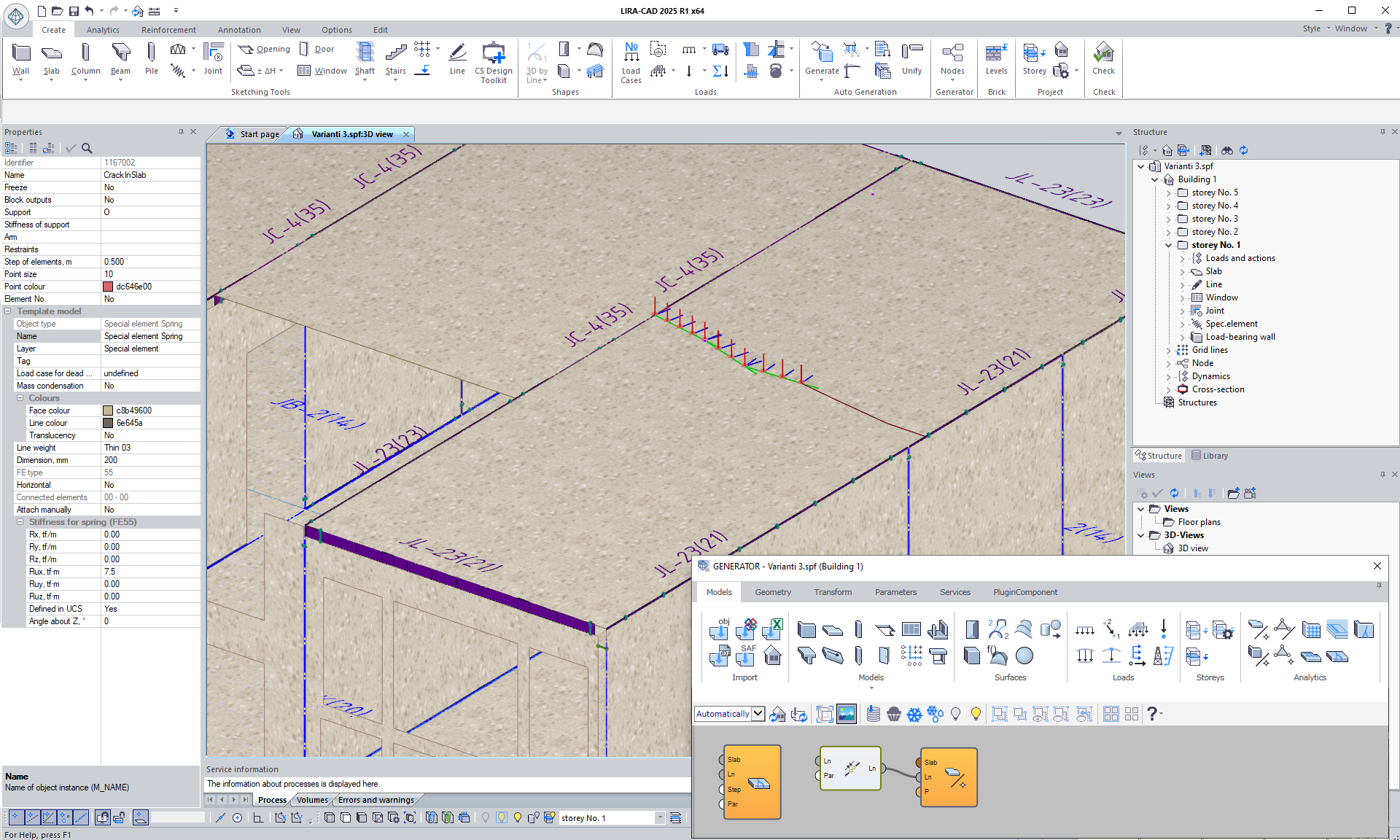VERSION HISTORY
LIRA-FEM
Generator improvements
New nodes are added to the Generator system to extend its functionality:
-
New node Objects in project: stores complete information about all objects in a project, facilitating data management at all stages of design. It allows you to quickly find and select elements by specified criteria such as type, properties or location.
Node 'Objects in Project' - Concentrated load at point: node allows you to specify point loads at specific locations in the structure. The user can define not only the coordinates where the load is applied to, but also define the direction of the load using a vector and define the load value.
-
Generate linear loads by the specified load: this node implements the process of determining the required load intensity and application of loads to objects. The user can specify the line along which the load will be distributed and select the elements, such as bars, that the load will be directed to. For accurate modelling, the direction of load propagation can be adjusted by specifying the appropriate vector.
Once all parameters are defined, the load is visually displayed on the model. So, the user could verify that the load is applied correctly and make any required modifications. - Contour fragmentation: node splits (cuts) a complex closed contour into square contours in which the side is equal to the specified fragmentation step. This tool is especially useful when you need to approximate curved contours for further evaluation or processing.
-
Advanced generation of storeys by height and number: this node provides flexible tools for modelling the storey of a building with account of the height and number of storeys. This feature is very popular with users who have called for its further development. All of this information is now simply contained in a single node, eliminating the need to enter other nodes that were previously used to indicate the number of storeys and their heights.
Node 'Generation of storeys' -
Compute the centre of mass and normal vector of a contour: this node provides the option to compute the centre of mass and normal vector for contours.
Node 'Compute the centre of mass and normal vector of a contour' - Extended functionality of the Block of nodes: now it supports nested blocks, allowing you to place one block inside another.
- Vector product, angle between vectors: this node extends the options in working with vectors, allowing to perform additional mathematical operations. In addition, the option to calculate the angle between vectors allows you to evaluate the relative orientation of elements in space.
- Function graph value: this node is mentioned to calculate function values at specified points based on the provided graph. It allows you to obtain Y values for certain X values based on the specified data. When this node is applied, the user could efficiently obtain function values at arbitrary points; it is especially useful when you need to interpolate or extrapolate between known points.
- Generate segments between all points of array P0 and array P1: this node automates the process of creating segments between sets of points; it allows you to connect each point in array P0 to each point in array P1. This greatly simplifies the generation of complex geometric structures where many points should be connected to each other.
-
New node Tunnel: solves the problem of confusing links in complex models by providing a 'wireless' way to transfer data between elements. Links are created automatically based on matches in key names, simplifying the model structure and making it easier to work with elements that are far apart on the canvas.
Node 'Tunnel' -
New node Multiplexer: optimizes the work with variant models, allowing you to create and manage multiple design options in a single project without duplicating files.
- Fast replacement of design elements: it is easy to replace elements based on the line and the original object.
- Option to modify properties for elements that are of the same type: to work with one type of element, modify its properties in different ways.
- Easy variant management is possible because to the multi-layer technique, which eliminates the need to navigate between files to control and adjust parameters.
-
New nodes Crack in the slab and Crack in the wall: these nodes allow modelling damage/defects in building structures with special FEs. The user can define a line that follows the trajectory of crack propagation. Then adjust the step, stiffnesses, and UCS position for the special FEs to simulate the damage.Node 'Crack in the slab'
- The properties of the node Filter elements of specified layer: a convenient drop-down list with all model layers is now displayed instead of a dialog box. It allows you to select the required layer faster and significantly speeds up the work process.
- In the node of creating piles by points, it is now possible to select any cross-section from the LIRA-CAD library. This improvement allows more accurate modelling of the meshed model and reduces the need for manual editing when some parameters are missing in the nodes.
- In the node DXF/DWG Import files, there is now an option to group and split standard storeys. It allows simplifying and speeding up the input of structural objects if they are the same on standard storeys. When splitting, the flexibility to add structural elements with unique features to the storeys of the same type is preserved while ensuring the convenience and efficiency of working with this node. The underlay by storey mode will also automatically generate storeys based on the number of standard underlays in the file, as well as locate underlays on storeys and align storeys in the plan according to the specified base points.
- In the node Symmetry of objects relative to plane/line, the work algorithms are updated, and the model generation procedures employing its functions are optimized.
Generator improvements
-
A new technology for dynamic link with DWG files is introduced. All of the model and storey data may be specified in a single file, which makes it more easier to coordinate the project and make modifications, and it also reduces the possibility of errors when working with several files.
-
To create both main and additional reinforcement zones in floor slabs and foundation slabs, new tools have been developed. So, it will be simpler to move a design option from a 2D drawing to a 3D model of the project.
-
Improved nodes for IFC import are a significant factor that helps make structural items specified in IFC files easier to understand, even when their geometry is distorted.
-
For the nodes, it is possible to define the linear and surface loads in the model. The intensity of these loads vary. Because of this, you can more precisely simulate design models and more accurately describe the actual behaviour of the building.
-
New parameters are introduced for the surface load; triangulation of slabs and walls depends on these parameters.
-
Using pre-defined shapes, such as polylines or underlays, is not the only way to create openings. The perimeters of the current structural elements, such as the beams, slabs, and columns, may also serve as a basis. Using the dimensions and shapes of the existing objects, this approach generates openings more quickly and accurately. This method eliminates the unnecessary step of drawing individual contours for every opening, considerably accelerates the modelling process, and improves design correctness and efficiency.