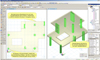Update R3.2 includes realization of significant requests and comments from users of LIRA®-SAPR 2012 R3. These requests were sent to our Technical Support Team and/or published at our official Forum.
Update R3.2 includes realization of significant requests and comments from users of LIRA®-SAPR 2012 R3. These requests were sent to our Technical Support Team and/or published at our official Forum.
Important modifications presented in LIRA-SAPR 2012 R3.2:-
- added option (at many requests of our clients): KM-SAPR module is now compatible with AutoCAD 2013;
- enhanced option: check of input data when generating DCF table, groups of coupled DOF;
- enhanced option: work with design models that contain super-elements;
- enhanced option: compatibility of graphic user interface with OS WINDOWS 8.
LIRA-SAPR 2012 R3.1 (update)
Version update R3.1 provides compatibility between Academic version LIRA®-SAPR 2012 and Education version LIRA-CAD 2.0; the latter is distributed free of charge. Constructive feedback received from the clients from the time of release LIRA®-SAPR 2012 R3 is also included.
- advanced 32-bit and 64-bit solver;
- nonlinear analysis is offered in an easy-to-use form, similar to the linear one;
- punching shear analysis and design of slabs;
- preprocessir SAPFIR-Structures has complete functionality to generate design model.
|
Preprocessor LIRA-CAD New option «Boundary conditions» is introduced. On the analytical model the user defines surface, line or separate node, as well as type of boundary conditions (numbers of DOF along which restraints should be imposed). After generation of FE mesh, all nodes will have boundary conditions of this type. Thus, now SAPFIR-Structures module has complete functionality to generate adequate design model in the technological cycle architechtural model – analytical model – design model. Now SAPFIR-Structures module provides the following features and options to generate FE model: Topological model (intersections, extension) - make search for intersection of elements. Extend and undercut contours with certain precision. It is possible to manage the procedure manually and edit parameters. Perfectly rigid body (PRB) –generate PRB at places where elements intersect (columns and walls with floor slabs, walls with walls, beams with walls, etc.) and then forward it to VISOR-SAPR module. ASSEMBLAGE - automatic and/or computer-aided mode of defining the assemblage sequence for the structure as assemblage events. Then it is possible to visualize assemblage process. Slabs of different thickness – define slabs with arbitrary fragments of different thisckness, including capitals of different shape. Capitals – create step-like, conic, pyramidal or combined shape and then forward it to VISOR-SAPR module. Arbitrary inclined elements and ramps. To define ramps, specify projection of ramp to the lower floor slab and lines where ramp joins the lower and upper floor slabs. FE mesh of ramp corresponds to FE meshes of upper and lower floor slabs. Loads - automatically generate models of service loads from type of premises, stipulated in architectural project, and loads from partititions and walls that are not load-bearing ones, with account of openings. Option to generate loads from static wind depending on selected building code, wind zone, type of region and direction of wind load. Boundary conditions. On the analytical model the user defines the surface, line or separate node, as well as type of boundary conditions (numbers of DOF along which restraints should be imposed). After generation of FE mesh, all nodes (located in the specified surfaces, lines, etc.) will have boundary conditions of this type. VISOR-SAPR module – generation of design model
FEM-solver
For convenience of users, option to use solver of previous version (LIRA-SAPR 2012 R2) is remained, partly because several modes (step-type analysis and stability) are not included into solver LIRA-SAPR 2012 R3 yet. VISOR-SAPR Design mode
Module Design of RC structuresstructures includes new mode ‘Punching shear’.
Rebars are arranged automatically in the punching shear zone according to area of punching shear reinforcement and defined diameter. The user could unify zones and for each unified zone automatically unite them into reinforcement cages of different type (comb-type, rectangular or curvilinear cages, etc.). The drawing is generated automatically. The drawing contains pattern of reinforcement cages, drawings of cages, specification of reinforcement, list of components and materials, notes. |
Complete description of new features and options.
- enhanced: algorithms for update of working window of the program, in particular, while the dialog boxes are moved across the working area; reduced time for redraw of design model for presentation of graphical and numerical data defined in flags of drawing;
- enhanced: options to check correctness of design model and detect possible errors;
- enhanced: some interface elements, e.g. option to add to Quick Access Toolbar the commands from different modes of the program;
- Help system is updated;
- added new example and updated content of some examples in Tutorial (in this version only in Russian);
- modified: DCF calculation as to relations between mutually exclusive, accompanying and sign variable load cases when number of load cases is greater than 60, etc.
- Entirely new Ribbon User Interface.
- New design module Design of RC structures (Reinforced Concrete).
- Analysis of built-up sections (20 types) according to SP 16.13330.2011.
SAPFIR-Structures
- Automatically generate perfectly rigid bodies (figure 1, figure 2).
- Parametrically define capitals with automatic generation of appropriate finite element models (figure 3).
- Define parts of variable thickness slab with automatic generation of appropriate finite element models (figure 4).
- Simulate erection of structure in appropriate order (ASSEMBLAGE) (figure 7).
- User-friendly tools to define arbitrary surfaces (ramp, staircase, inclined element, dome, arched element) (figure 5).
- Automatically gather static wind according to SNIP ‘Loads and Effects’ (figure 6).
- Present union/difference/intersection of floor slabs/walls; copy objects by arbitrary trajectory (figure 8).
- Export design model from SAPFIR-Structures to VISOR-SAPR based on the new file format.

|

|

|

|

|

|

|

|
- Entirely new Ribbon User Interface that provides users with advanced options for intuitive work with the models and have arbitrary settings that enable the user to modify the working environment. At the same time, the user could work in common interface with menus and toolbars (figure 9, figure 10, figure 11, figure 12).
- Modified interface design for all graphical elements. New graphical elements may be presented as small or large icons. Concept meaning of main icons is saved.
- Time necessary for visualization of design models is considerably reduced (particularly for Windows Vista and Windows 7).
- Quality of model presentation is significantly improved. New type of 3D projection is introduced.
- Presentation of design model (fragmentation, flags of drawing, etc.) is remained on the screen when you switch to different modes of the program.

|

|

|

|
- New procedures for DCF calculation with account of differences in requirements for steel and reinforced concrete structures.
- Enhanced procedure for element unification based on DCF for super-element problems.
- Analysis on earthquake loads according to building codes of Georgia (PN 01.01.-09).
- Analysis of built-up sections (20 types) according to SP 16.13330.2011 (figure 16).

|
- Design of RC structures module enables the user to design and then obtain working drawings for reinforcement, specification of reinforcement, bill of materials and list of components for the floor slab. Design procedure is carried out automatically with interactive graphical methods based on analysis results of reinforcement from LIRA-SAPR 2012. It is possible to visualize direction of rebars and contour/mosaic plots for areas of reinforcement, label main (background) reinforcement and zones for additional reinforcement with its parameters, dimensions and notes, calculate anchorage with account of overlapping.

|

|

|
For further releases of LIRA-SAPR 2012
- New capabilities for solver in LIRA-SAPR 2012:
- analysis of reinforced concrete structures with account of crack propagation and nonlinear deformations of compressed concrete will become as user-friendly as generally accepted linear analysis and similar to it;
- FE library will be expanded;
- solver may be used for 32-bit as well as for 64-bit operating systems. In the 64-bit OS the solver will use the whole random-access memory (more than 4Gb).
- REINFORCEMENT
Wood equations for analysis of reinforcement in plate elements will be available (now Karpenko’s theory is implemented). - Further development of Design of RC structures module will include new design system Punching. Punching shear reinforcement at support zones (above columns, pylons, walls) will be determined for the floor slab according to analysis results. Appropriate drawing will be available.
- SAPFIR-Structures module will include many new options, such as, mode for defining boundary conditions, etc.
Evaluate the software
If you have any doubt, download the Demo version and evaluate the program or contact our Support Team for more details.