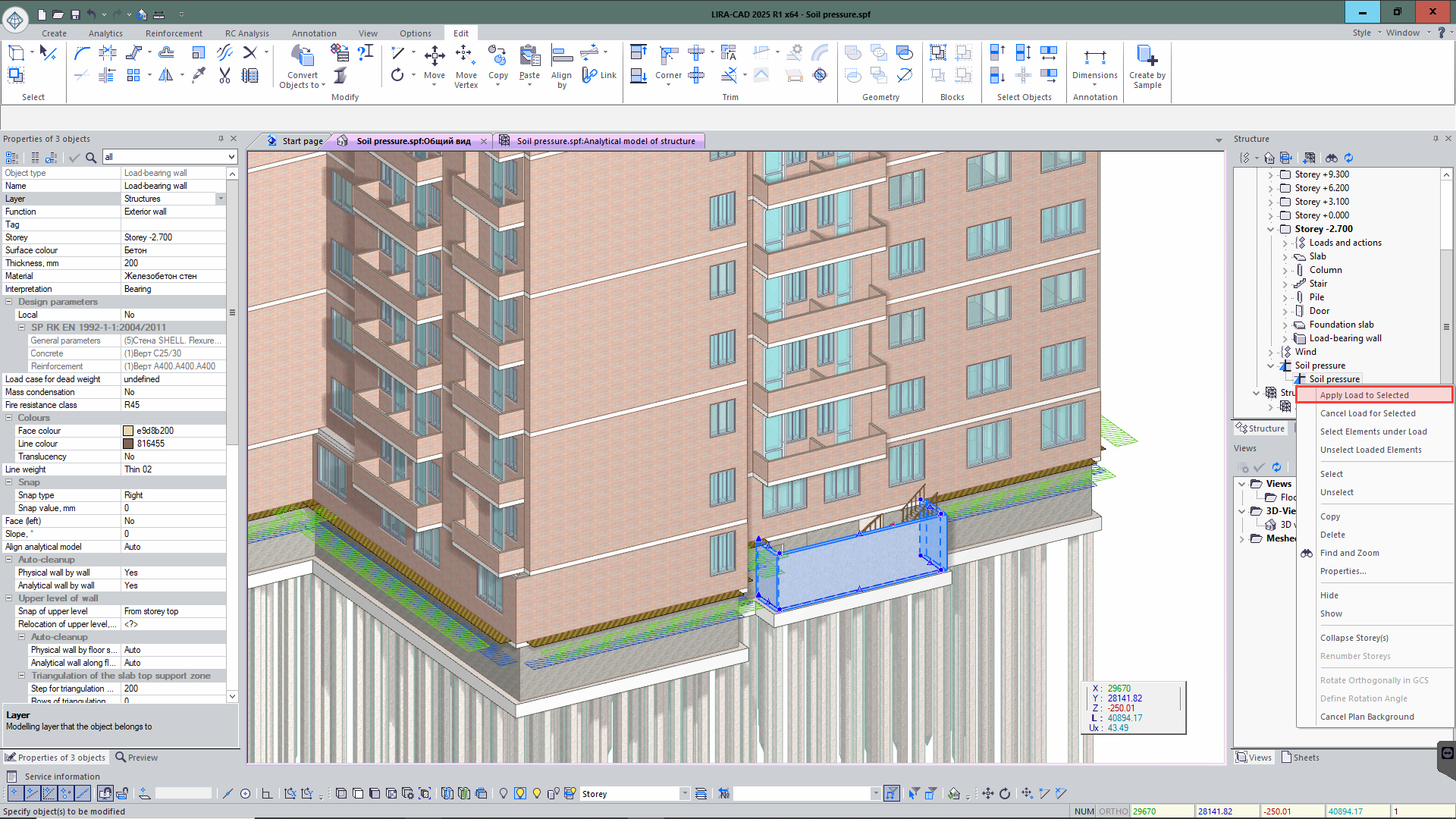VERSION HISTORY
LIRA-FEM
Loads
The following loads can be generated:
- Impulse load at nodes and along the line. For the load, the following data should be defined: load case, load value, load direction, pulse shape, duration of load, period of repetition of the load and number of repetitions of the load. The load may be automatically snapped to the structural object of the building.
- Harmonic load at nodes and along the line. For the load, the following data should be defined: load case, load value, load direction, load diagram, load amplitude, phase shift. The load may be automatically snapped to the structural object of the building. For correct analysis of the dynamic load "Harmonic (24)", a full set of necessary parameters is provided, including the inelastic strength factor of material and the forced frequency of the external action, as well as taking into account the frequencies preceding the specified one.
New types of loads may be created: pyramidal load (property of Surface Load tool) and load from the weight of the coating on the object surface (property of Special Load tool).
It is possible to copy loads from one load case to another, including with a scaling factor. It is also possible to copy load case together with loads. In the Load Editor dialog box, there are options to display loads by area in colours according to their intensity for one or more selected load cases. An option to revert the loads to the load colours is also provided.
You could manage loads (assign, remove loads and select elements that this load is applied to) from the Project Structure window. It is available for load types: Special Load, Soil Pressure and Ice Load.
Ice load
The tool for collection of ice load is substantially improved:
- Support for building codes: DBN B.1.2 - 2006, NP to SP RK EN 1993-3-1:2006/2011, SNIP 2.01.07-85;
- To collect ise load to the Rope element with account of regulatory documents;
- To collect ise load on structures above 100 metres, with account of regulatory documents;
- To generate the ice wind with account of regulatory documents.
Wind load on the roof
In addition to automatic wind load collection for flat, shed and gable roofs, wind load may be collected from the vaulted roofs in accordance with DBN B.1.2 - 2006 and EN 1991-1-4 is implemented.
Node: Explosion
Node Explosion is mentioned to automate all processes related to the determination of the explosive load intensity and its application to the relevant structural elements, taking into account various explosion parameters (mass of the charge, explosion position (in the air or on the surface), the step for approximation of the overpressure distribution function, the load case No., etc.). Overpressure on structural elements is calculated according to the international standards (UFC 3-340-02: Structures to Resist the Effects of Accidental Explosions). The load can be applied both statically and dynamically. In the latter case, the program automatically generates graphs of the time impact of the impulse.
Note:
When calculating the load intensity, the current version of node does not consder aerodynamic coefficients.
Special load
The Special Load element is mentioned to model pressures of liquids and gases on tank walls, as well as other loads distributed over the area of plate or bar elements. This tool provides realistic modelling and helps the user consider external actions on the structure.
Features and usage:
-
Apply to the elements of the model:
To assign a special load to specific elements or groups of elements, select the Special Load object and the appropriate elements of the model.
-
Multi-level arrangement:
The special load is added to the level of the active project, so it may be applied to elements located on different storeys of the model. This simplifies work with loads in complex projects where elements are distributed on several levels.
-
Generate elementary loads:
When creating a meshed model, each Special Load is converted into a set of elementary loads. The parameters and method of application of these elementary loads depend on the settings for the Special Load object.
-
Verify visually in analytical view:
The distributed loads can be visually verified in advance in the analytical representation of the model; it enables the engineer to confirm that their application is proper prior to analysis.
The use of Special Loads in the LIRA-CAD module makes it possible to effectively take into account complex loads on the structure, ensuring high accuracy of modelling and analyses.
Space load
In the Space contour tool, with the Interpretation option indicated as the Load, it is now possible to apply loads to the following objects: inclined slabs, slabs with variable thickness and stairs.
Moreover, in the new version for this element, there is an additional set of checkpoints displayed at the top of the space. This greatly simplifies and speeds up the process of modifying the space contour.
Auto snap the load to the element
The new version of the program introduces the Load Snap option that allows you to automatically snap a load to a structural element. Before placing the load in the model, the user can activate the Snap command and then select the structural element to which the load will be attached. Then the load attached to the certain object is generated.
Example:
If you design a metal frame where the purlins are supported by main beams, the roof weight can be defined as a linear load along the purlins. If the step of the purlins is changed, the appropriate load will automatically update its location to match the new location of the elements.
Benefits:
- Accuracy and reliability: The load is always linked to the relevant structural element.
- Auto update: When the layout of the elements changes, the load adapts automatically without the need for manual modification.
- Simplifying the modelling process: The function reduces the probability of errors and ensures that the model is generated correctly.
This feature improves the usability and accuracy of the design procedure by automating the work with loads and minimising the risk of errors in case of modification in structure.
Load cases (dialog box)
The following options are added:
- to generate data for subproblems, collect masses, and perform stability analysis;
-
to perform a number of operations via the shortcut menu, including:
- to define dynamic loads (mass collection);
- to colour loads by colours of load cases;
- to colour loads according to their intensity;
- to define parameters for load cases;
- to copy loads from one load case to another.
Loads
- New module for earthquake load - (63) TBEC-2018 (Turkey).
- A load from a forced displacement may be defined. The following data should be defined: the load, its displacement (m) along a certain direction, its rotation angle (rad) about a certain axis, or its warping (rad/m). When the load from the forced displacement is located in the model, it is automatically linked to the object that it is applied to. To check the object that the load is linked to or remove such a link, use the "Manage links of object" dialog box. To "fix" (link) the load to a selected object, use the "Attach object" command. When the meshed model is generated, a node is generated at the location of the load from the forced displacement, and such load is transferred to the VISOR module as a forced displacement at the node. To define the load along the line, use the "Forced displacement along line" command. In the meshed model, such a "linear" load will be split into several nodal loads of the forced displacement with the triangulation step of the object that it is linked to, or discretization step (if such a step was defined in the load properties).
- New tool to define uniform and non-uniform thermal loads on bars and plates.
- For dynamic analysis, new option to define the mass weight at a node and mass weight along a line.
- Enhanced functionality for the tool that collects loads. New option that takes into account continuity of the proxy object when distributing bar loads through it.
- For objects of the "Snow mound" type, new option to divide the snow model into segments and connect the separate segments together.
-
For more convenient work with linear and surface uniformly distributed loads, a new approach to their application in the finite element model is provided. New option "By whole finite element" for uniformly distributed loads: the load may be transferred not as individual concentrated load but as uniformly distributed over the whole surface of each finite element. To use this option, the load should be linked to a certain structural element. This option is available for the surface load and the linear load. There are two ways to transform the load that is applied to each finite element:
- the load contour defines the triangulation zone. In this case, the load is presented as a uniformly distributed load within this zone;
- the triangulation does not depend on the load contour. In this variant, the load is transformed into a uniformly distributed load on the plates in which centres of gravity are located within the load area.
-
For walls that are interpreted as loads, there are two methods to transform this load:
- 1 (standard method): to calculate the weight of the wall with account of openings and create a uniformly distributed linear load that is placed along the line along which the partition is generated;
- 2 (new method): to divide the wall into segments with variable load within the openings. Then each segment will obtain a different, uniformly distributed linear load corresponding to that segment.
-
The "Space" tool is significantly enhanced:
- If it is necessary to consider the floor for the room that is described as a load and a multi-layer floor covering material is used, the intensity of this load will be automatically calculated, taking into account the thickness and unit weight of each floor covering layer;
- If a room occupies several floors and is interpreted as a load in a property, the intensity of the load will be applied to each slab that it passes through, taking into account its volume.
- The validation of the model is enhanced. Upon generating a mesh model, the software will check the loads to identify the finite elements that it can be applied to. A warning message appears if no finite elements are detected and some load is lost. Therefore, in order to prevent lost loads during the model's transfer to the VISOR structural analysis module, it is possible to adjust the load locations during the generation of the meshed model. The project properties now include a customisable parameter that allows you to ignore a small percentage of the lost load and not display a warning when validating the model.