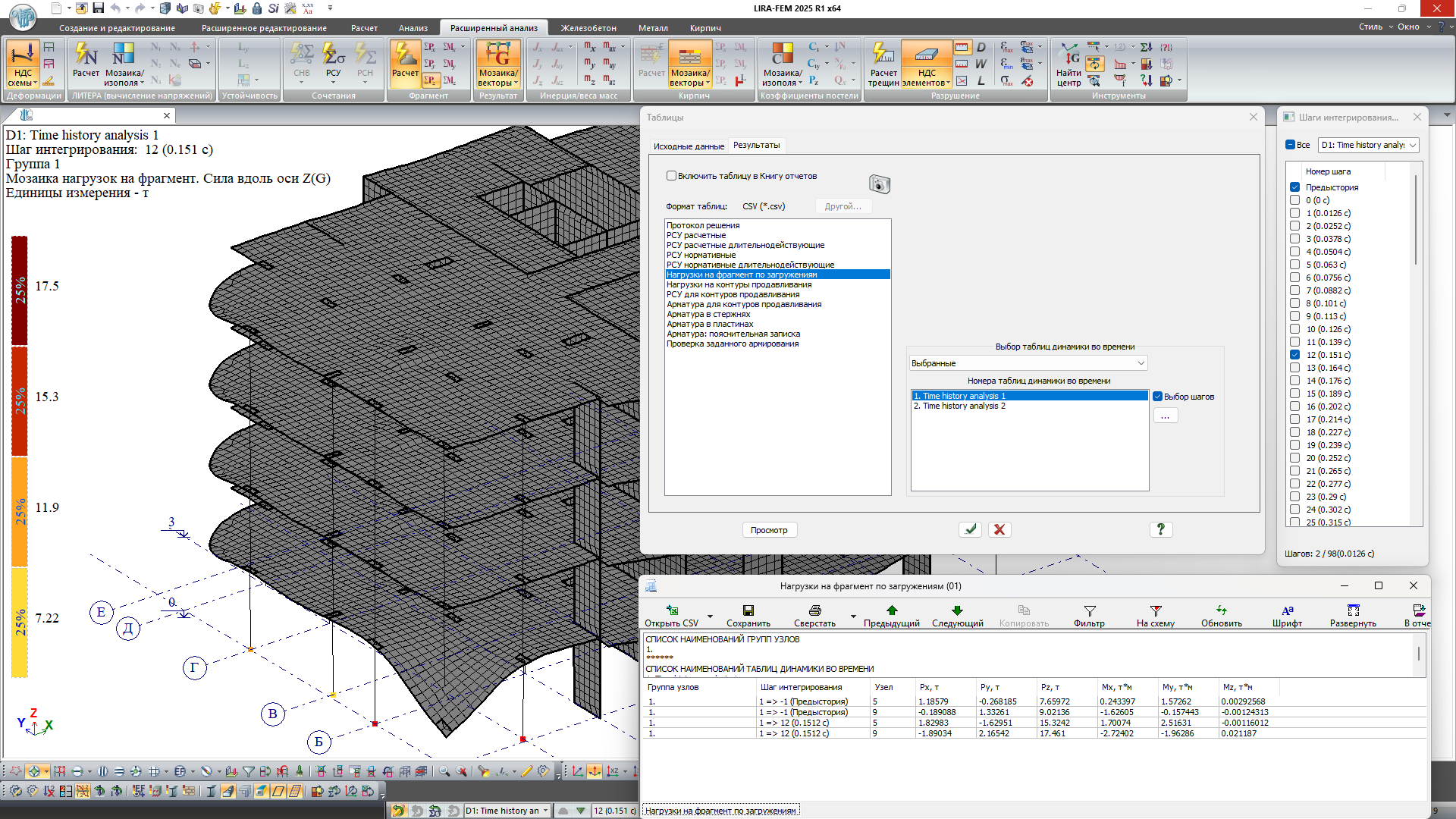VERSION HISTORY
LIRA-FEM
Documentation improvements
- In problems with time history analysis, the option to document analysis results in tabular format for selected integration steps has been implemented.
- The option to use an extreme force filter has been added for cases when a structural element consists of a single finite element.
- On the Errors and Warnings tab of the results tables for analysis of steel structures, a separate column has been added listing the element numbers.
- In LIRA-FEM 2025, support for Interactive Tables, the BRIDGE system tables, and the Report (old format) has been discontinued. In the current version, these commands have been removed from the ribbon interface, although they can still be launched via the WINDOW menu.
Documentation improvements
New option to define the format for numbers and fonts on graphs of time history analysis results (displacements, forces, loads on a fragment, loads on a group of partitions, nodal response spectrum).
New tables of results Heat flow by load cases are provided for problems with steady heat transfer analysis and transient heat transfer analysis.
New option to prepare documentation for interactive screen copies of design model for all new mosaic plots and graphs; expanded tables with the input data and analysis results.
Documentation
-
A new option to select colour settings for interactive screenshots that are added to the Report Book. Either current colour settings or the default White colour standard may be applied.
Moreover, it is now possible to customize the option "Return to view / Update with current colour settings or with colour settings saved in the screenshot".
This option is helpful, for example, when you prepare screenshots for printing if they were taken with a background other than white or the colour standard Black. To do this, before you save the
*.docxfile, in the document window, apply the colour, format for numbers and font settings and then update with current settings.Note.
An interactive screen copy of the design model window, or, in short, a window screen shot, is an image of the design model with associated data, namely, the settings of the design model image and the data for updating this image. Unlike a regular image, a window screen shot may be updated if the design model or its analysis results change.
-
New option to organise the data in two columns in the "Metal elements (selection)" table. Now it is possible to sort (initially) the data in one column (in ascending/descending order), and then additional sorting by one of the columns - "groups of properties for subheading /element/ Unification group of element, structural element / selected section" (from A to Z/in ascending/descending order). In this case, the order of rows defined initially is saved.
-
The "Structural element" column is added to the tables DCF and DCL characteristic (design, design long-term, normative, normative long-term). When appropriate check box is selected, the names of structural elements are displayed in the filter settings, so you could easly organise the data by this parameter.
Improvements to documentation
-
There is a new option to add posters to the Report Book and to resize the virtual canvas; it enables you to scale the screenshots without losing quality.
There are two ways to set the poster scale: to specify the image size in the dialog box, or to set the type of image that will be used as a basis for the scale calculation. With this option, you can generate RC drawings in graphical software applications by using high-resolution pictures as underlays.
-
A new standard table, "Total loads", is added; it is available from the mode of input data and output data. The table can be used to prepare documentation and check the specified external static loads on nodes and elements, as well as the calculated inertial forces for dynamic loads
-
In the properties of the Report Book, it is possible to select a format for storing images. By default, the *.png format is used.
-
New option to add all selected pictures (.jpg, .png, .bmp, .ico, .emf, .wmf, .gif) and other documents (.txt, .rtf, .doc, .docx, .xls, .xlsx) to the Report Book. All pictures and other documents will obtain the name as in initial file.
-
The "Periods of vibrations" table contains new columns with values of dissipation ratios and with information about the most dangerous cosines for each mode shape. This information was excluded from the analysis protocol of the problem.
-
The tables of input and output data contain new data.