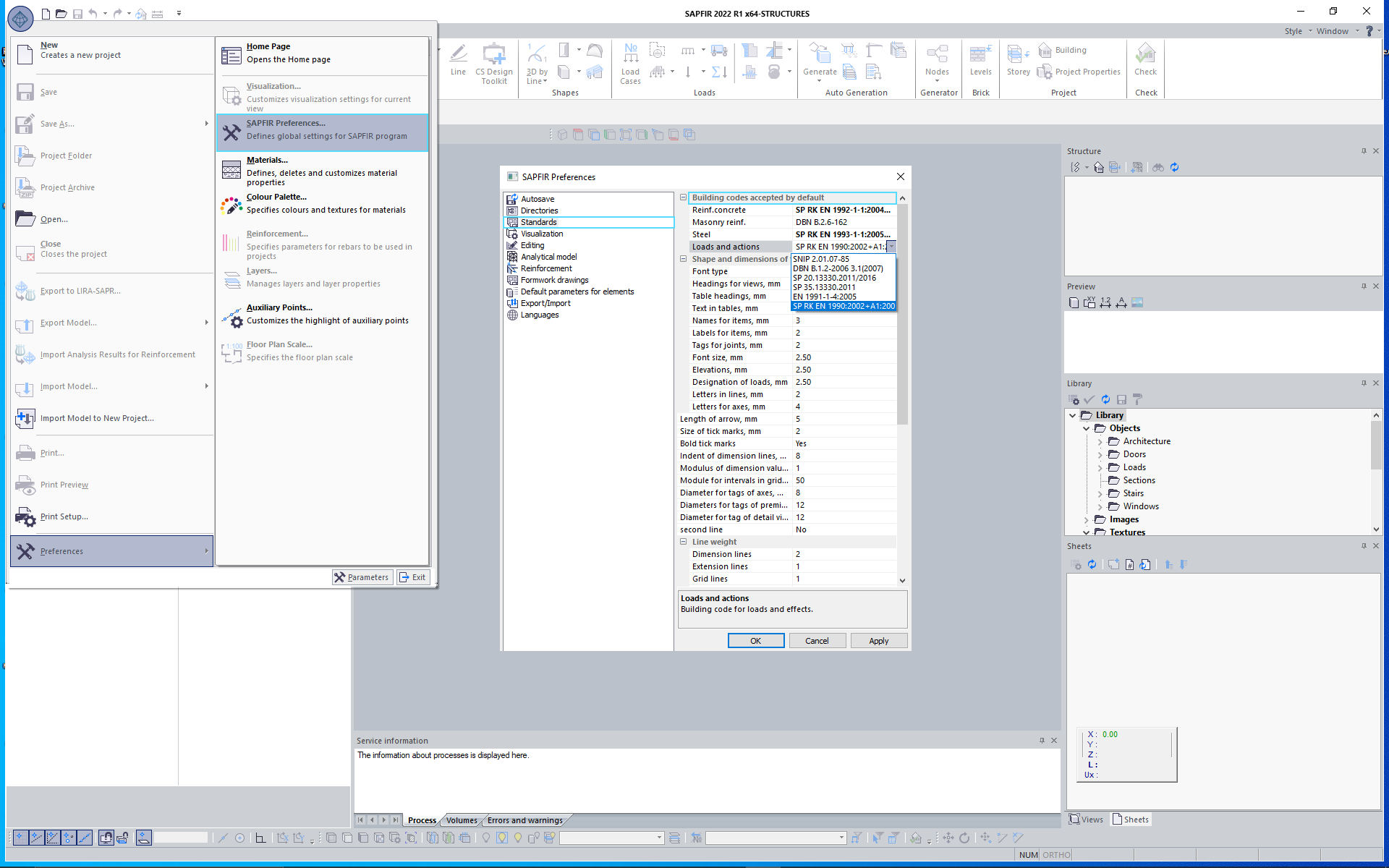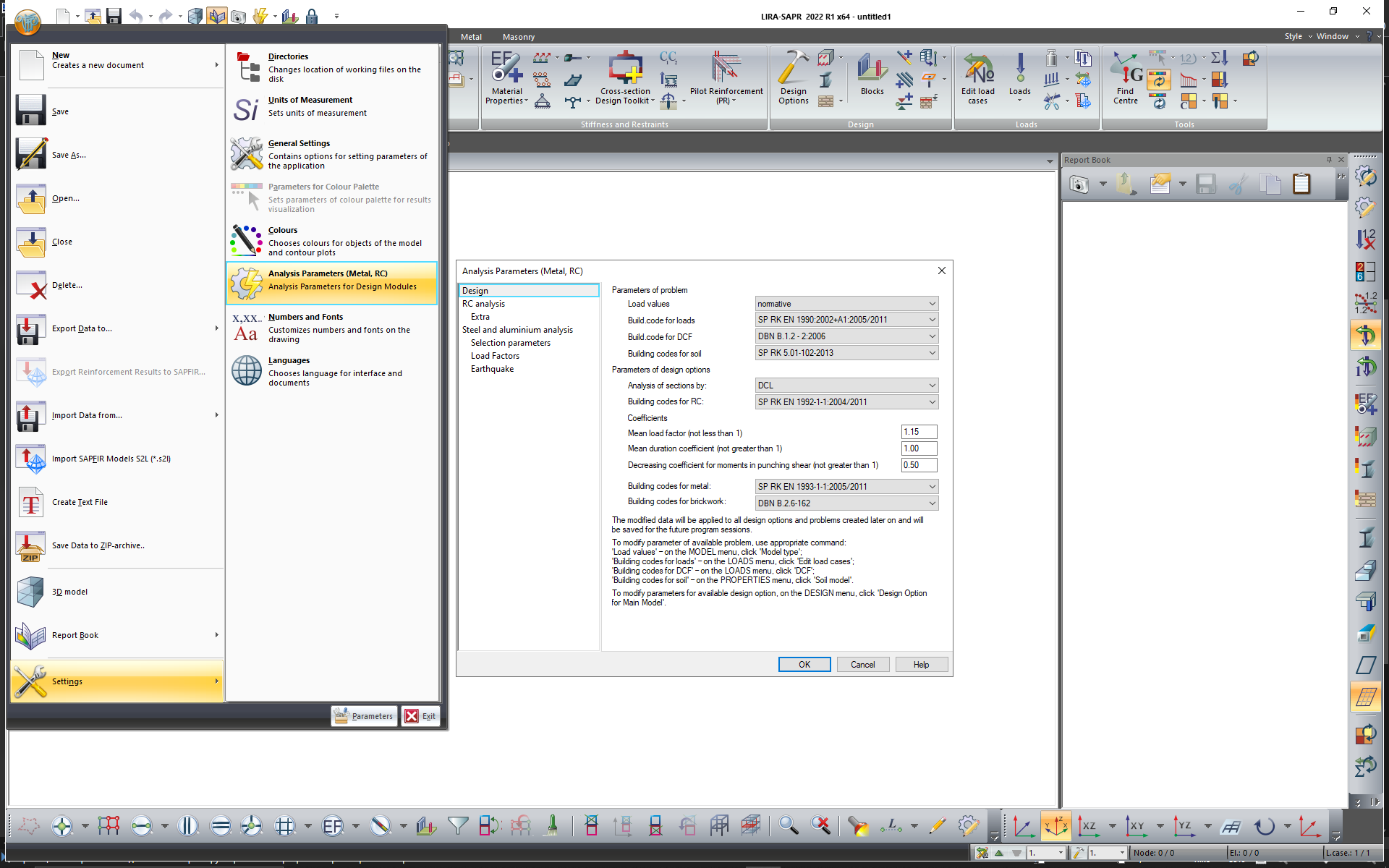Structural analysis & design according to Eurocode
LIRA-FEM* software supports a variety of national building codes, as well as European standards (Eurocodes) and national annexes to Eurocodes for Ukraine, the Republic of Kazakhstan, and the Republics of Belarus.
- Finite element analysis
- Static analysis
- Dynamic analysis
- Nonlinear analysis
- Seismic analysis
- Design combinations
- Frame analysis
- Beam analysis
LIRA-FEM (LIRA-SAPR) software for structural analysis & design according to Eurocode
The LIRA-FEM program for 3D analysis of structures is the ideal solution for linear and nonlinear analysis by the finite element method (FEM).
The analysis of building structures consists of several basic steps:
- to generate the design model;
- to collect loads;
- to carry out static analysis;
- to carry out dynamic analysis;
- to determine the max forces or their dangerous combinations;
- to carry out analysis by the load-bearing capacity and stiffness.
Steps 1, 3, and 4 are more related to structural mechanics. The loads and actions, the rules for load combinations, and the calculation of bearing capacity and stiffness will depend on a certain building code that considers the particularities of each country's legislation in technical regulation and standards.
Default settings (Eurocode)
LIRA-FEM software supports a variety of national building codes, as well as European standards (Eurocodes) and national annexes to Eurocodes for Ukraine, the Republic of Kazakhstan, and the Republics of Belarus.
When you start working with the LIRA-CAD (SAPFIR) (LIRA-FEM preprocessor) (Fig. 1) or with the VISOR-SAPR module (LIRA-FEM FEM-editor) (Fig. 2), it is recommended that first of all you define a certain building code, i.e., the normative document that will be used by default. Then, all types of loads as well as coefficients and rules for their combination in analyses will be set in accordance with a certain building code.
List of Eurocodes implemented in LIRA-FEM
The LIRA-FEM software supports the following Eurocode standards:
Evaluate the software
If you have any doubt, download the Demo version and evaluate the program or contact our Support Team for more details.