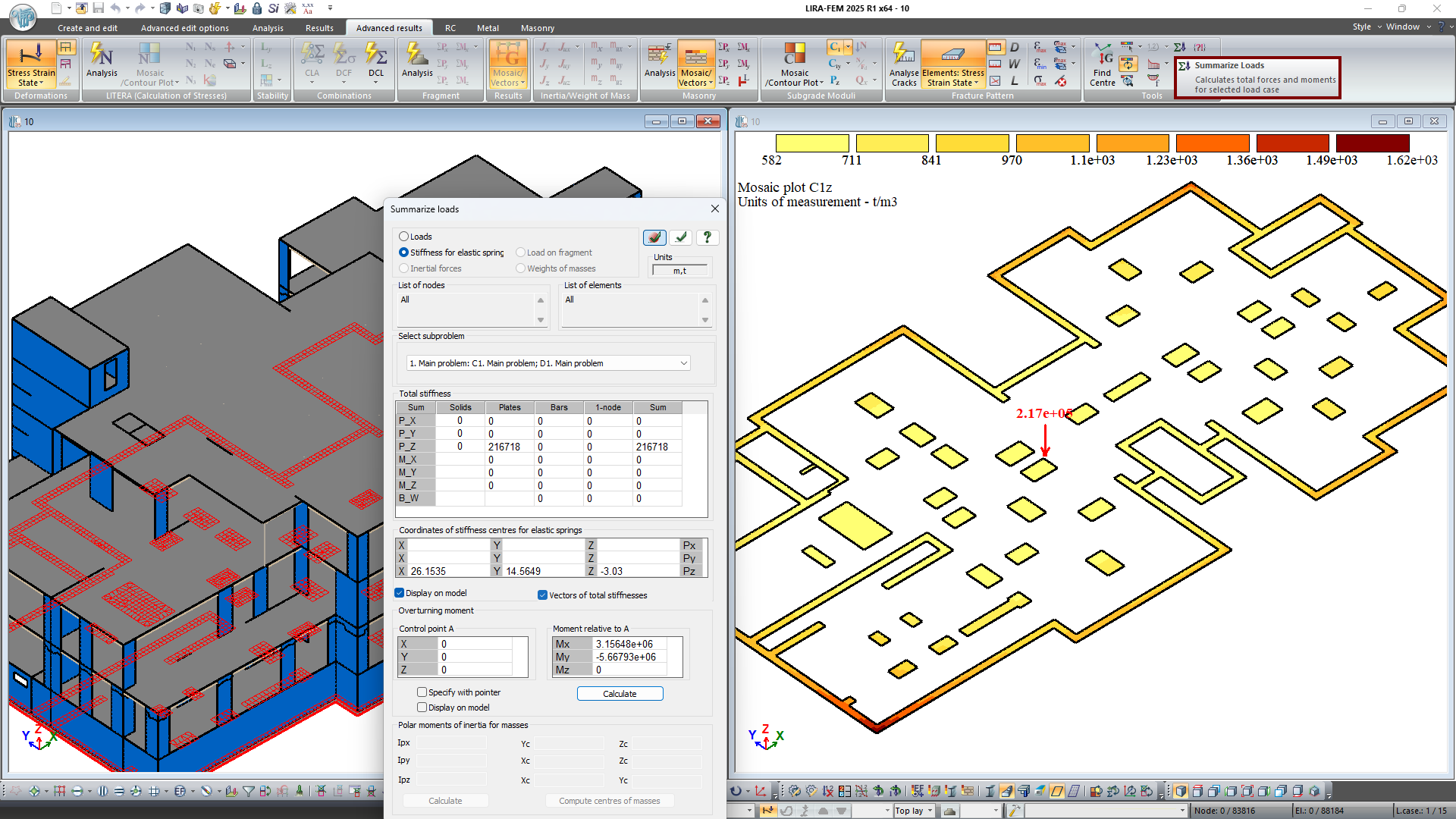VERSION HISTORY
LIRA-FEM
- Components of BIM technology
- Generating and modifying the model
- Generating and modifying the design model
- Analysis options
- Tools for evaluation of object properties and analysis results
- Analysis & design of reinforced concrete (RC) structures
- RC Expert
- Analysis & design of steel structures
- Soil
- Cross-Section Design Toolkit
- Documentation improvements
Further improvements related to the generation and modification of design model
New option to select the unloading method for each given piecewise linear material stress-strain diagram (14). This parameter is used for iterative physically nonlinear FE when modelling the process of material unloading with account of its nonlinear properties.
New commands that allow the user to create plates on the free faces of selected solids and on the surface of solids by the specified plane and angle of deviation. Such options will be helpful, for example, when creating target plates of plate analogue; elements of convective heat transfer on faces of solids of heat conductivity; when modelling 3D unlimited soil body, etc.
For plates and bars on an elastic foundation, the calculation of the total stiffness of the restraints along the Z-axis by C1z data is implemented (the initial specified stiffness may change after recalculation of the elastic foundation of the model attached to the soil model).
For 1-node elements FE 51, FE 56, FE 57, that model elastic foundations or piles, the specified or recalculated stiffness Rx, Ry, Rz is considered when calculating the total stiffness of restraints along the X, Y, Z axes.
Note. When the stiffnesses of restraints are summed up, appropriate sets of subgrade moduli C1z (property set C) and sets of coefficients to the modulus of elasticity kE (property set D) are considered according to the selected subproblem. The stiffnesses of the 1-node elements FE 51, FE 56, FE 57 are summed up with account of the corresponding kE coefficients.
New options to display on the model the following data:
- comments on the assigned stiffnesses;
- contours for uniformly distributed load for plates and solids;
- overturning moments relative to a specified point;
- numbers of assemblage groups;
- change in the size of the colour zone when generating mosaic plots of properties and results at nodes;
- directions of the principal axes of the bars calculated as a result of physically nonlinear analyses.
In the dialog box for creating design options, there is a new command that allows you to create a new design option for the model based on the template of the selected design option.
New command to display in a new window the nodes and elements previously selected on the model.
Now it is possible to copy and add (from the Clipboard to the current problem) materials for masonry reinforced structures for all building codes and design options.
When design model is automatically divided into structural blocks Plate, Wall, there is a new option to consider gaps in their contours (if there is no common nodes) in one plane. This option also affects the generation of a regular Block.
New option to automatically generate structural blocks (column, beam, slabs) when creating a 3D frame. It is also possible to automatically generate grid lines and elevations.
Import of arc grid lines from the LIRA-CAD module is supported now. The arc grid lines can be edited using the following tools: rename, define Z-axis snap, and delete. It is possible to check the presentation and parameters for selection of nodes and elements when clicking on the tag of the arc grid line or when selecting several grid lines with the rectangular 'selection window'.
New command to delete all grid lines and height elevation on the model.
New option to rename height elevation to the existing functionality for renaming grid lines.
When you add bar elements and divide bars into several parts, there are commands that allow you to unite new elements into a structural block and structural element.
To check the input data of structural elements, there is a column with the total length of the bars included in the structural elements.
When selected bars are united into one, there are options that enable you to check the coincidence of StE types, the offsets, restraints and PRBs. If the corresponding checkboxes are selected, the chain of selected bars will be united only in the regions where the corresponding parameters of bar coincide or in regions between nodes with restraints or PRBs.
For more convenient visualisation of the plates, a projection on the XOY-plane (top view) is added; the Y-axis is horizontal here.
New option to sort by parameters in the dialog box for perfectly rigid bodies.
Now it is possible to place a rectangular grid in all four quadrants of the plane relative to the centre of the grid.