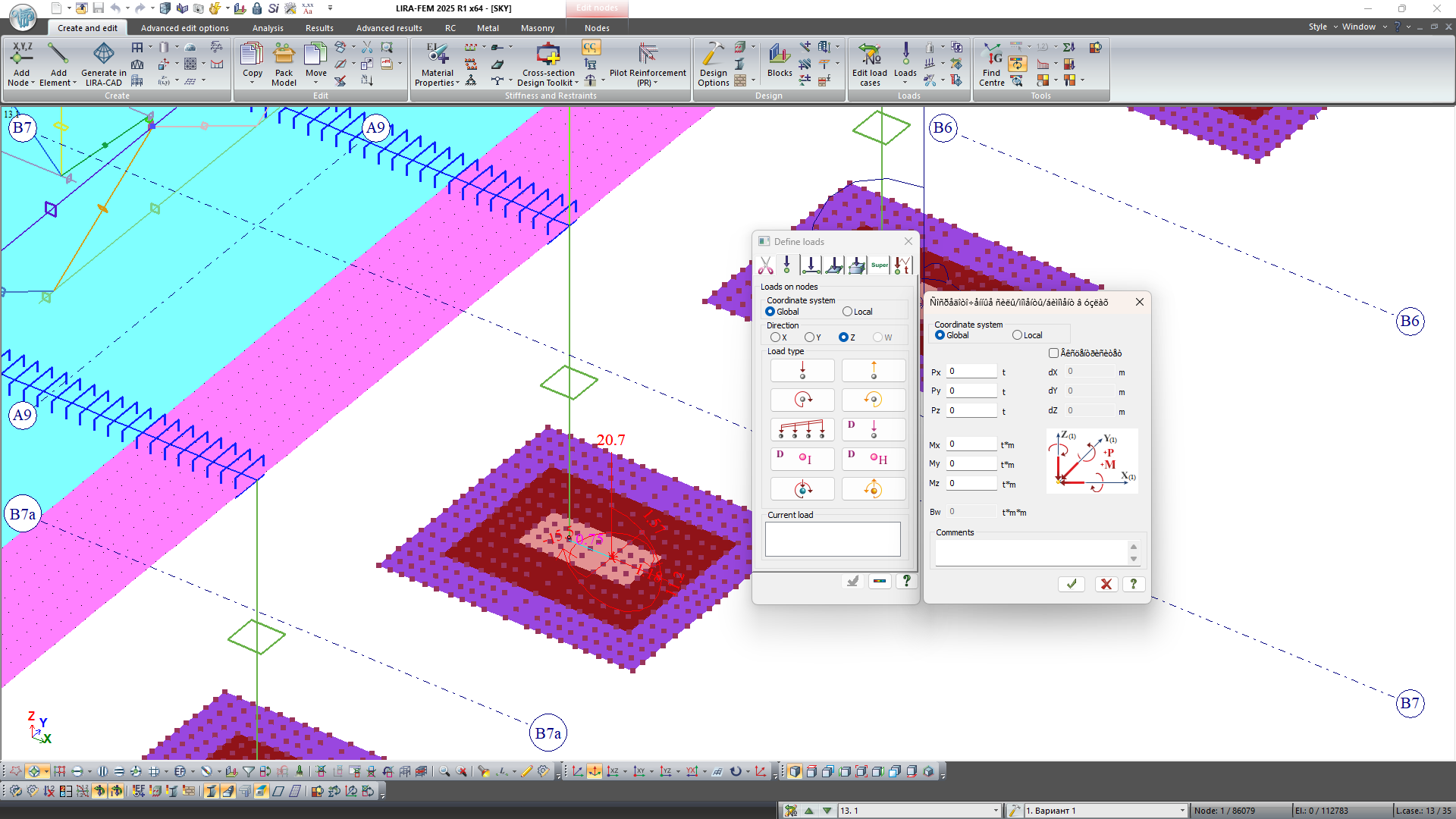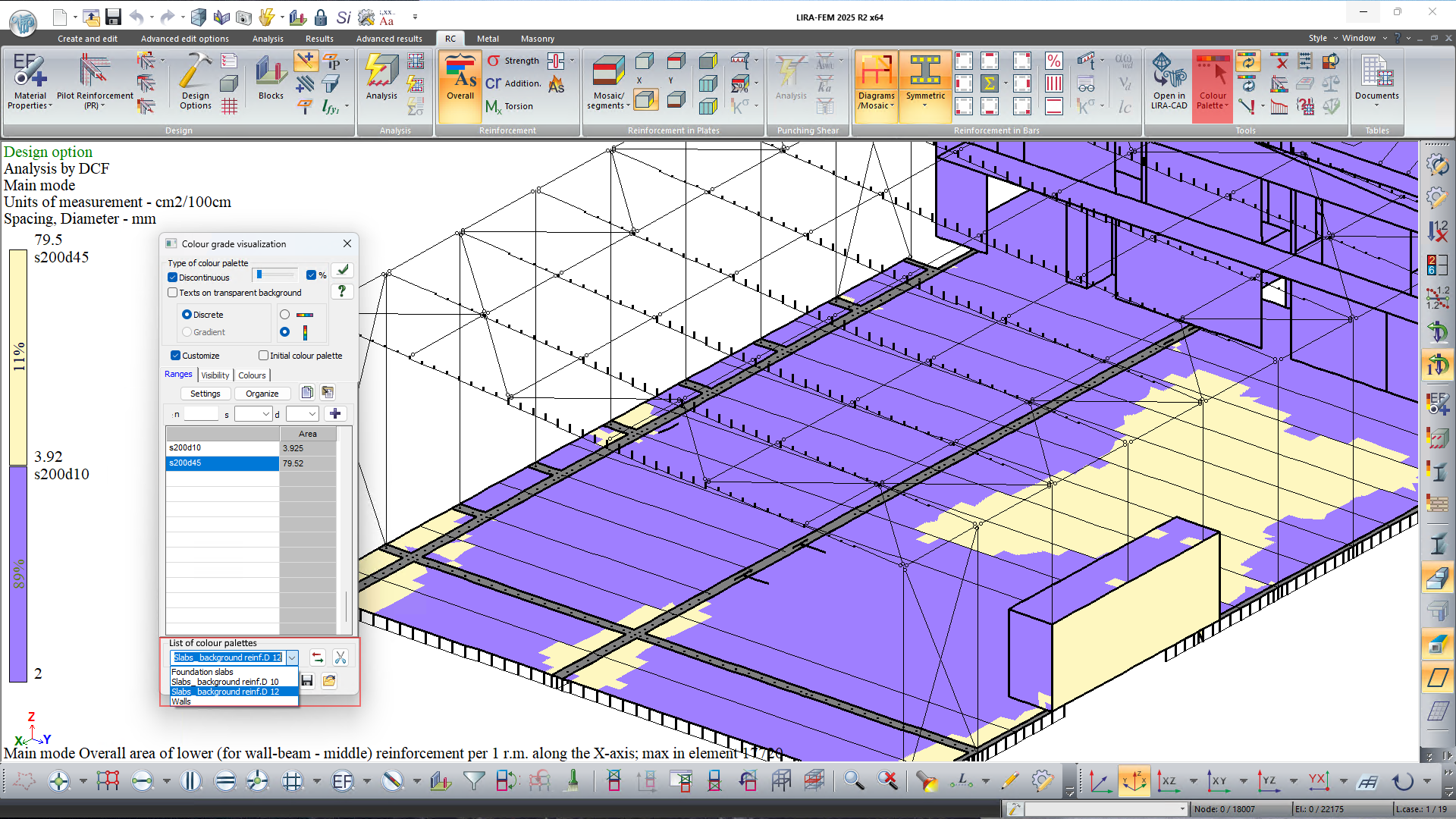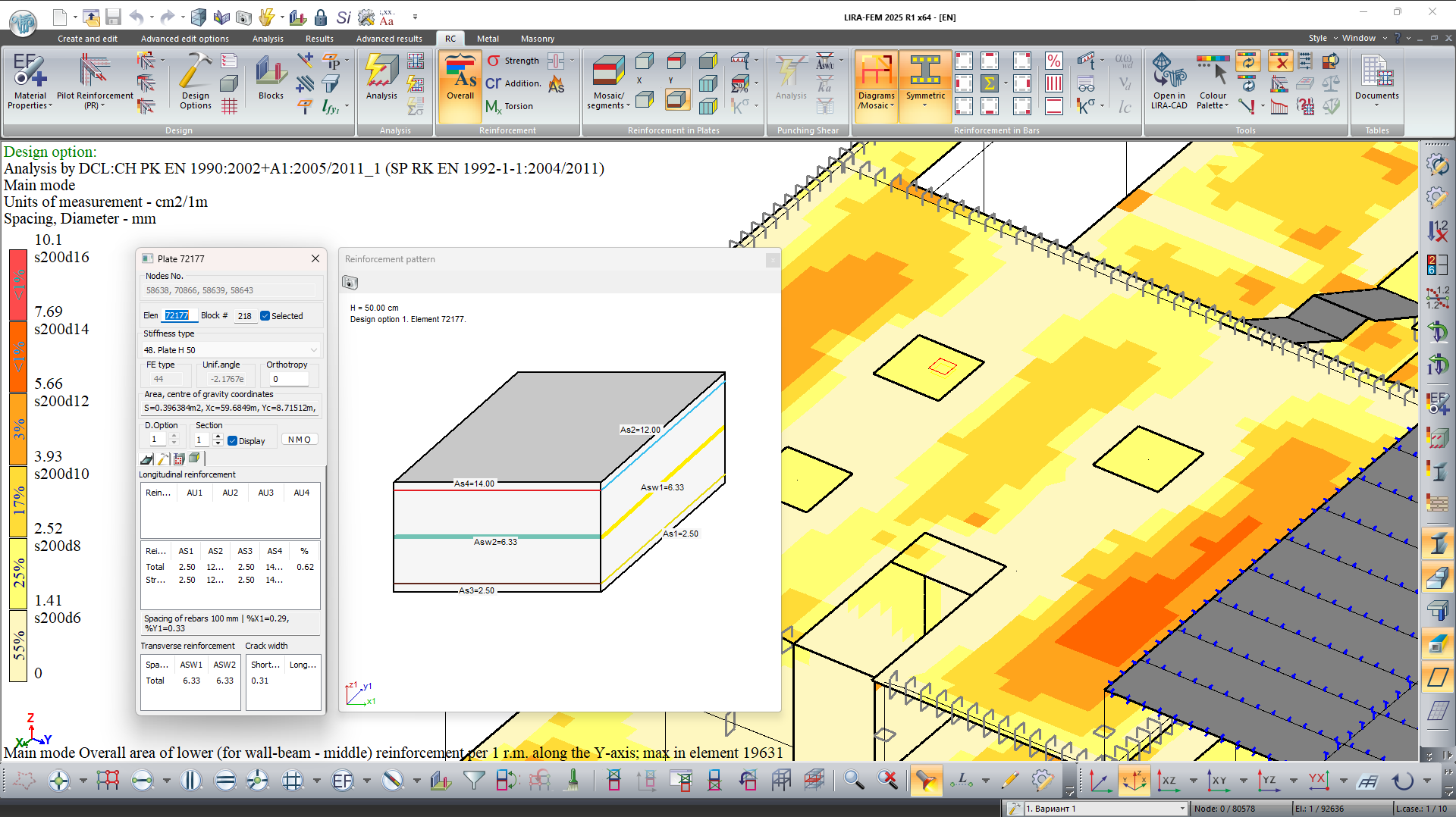VERSION HISTORY
LIRA-FEM
- Components of BIM technology
- Generating and modifying the model
- Generating and modifying the design model
- Analysis options
- Tools for evaluation of object properties and analysis results
- Analysis & design of reinforced concrete (RC) structures
- RC Expert
- Analysis & design of steel structures
- Soil
- Cross-Section Design Toolkit
- Documentation improvements
Generating and modifying the design model
- New types of loads:
- A unified dialog box for setting, adjusting, or viewing the concentrated loads and moments along the direction of global or local axes, as well as the concentrated bimoment at the nodes. The combined load can be specified in two ways: by applying concentrated loads and moments directly to the node or by applying loads eccentricity relative to the node. Regardless of the chosen method, the combined load is always represented on the model as loads and moments.
- A unified dialog box for setting, adjusting, or viewing the specified translations and rotations along the local axes, as well as the specified warping at the nodes.
- Trapezoidal surface load for plates and solids.
- Trapezoidal load along the line (for bars).
- In the dialog box Surface load (load along the line and across the surface for plates and solids), a search parameter R has been added to configure the search area of finite elements for applying the surface load. It is used when adjusting load contours via input tables.
Setting combined load on the node of the model
Setting trapezoidal surface load for plates
- The option to define sets of configured parameters for reinforcement colour palettes has been added.
Saving colour palettes of reinforcement to the settings list under a specified name
- The option to replace one of the three material properties for reinforced concrete, steel, and aluminum/masonry reinforced structures has been added.
Replacing the material property
- A graphical visualization and documentation of the area of the selected longitudinal reinforcement at the section edges, as well as the area of transverse reinforcement for the specified plate in the current design option, has been implemented.
Reinforcement pattern in the specified plate for the current design option
- The options to change the scaling of loads, the position of circles with tags of grid lines, force diagrams, and reinforcement for bars, mosaic plots for bars and nodes has been added via mouse wheel rotation while holding the Shift key. To revert to the default scaling factor, double-click the mouse wheel while holding the Shift key.
Changes in the scale of the information displayed directly on the model
- A new cross-section type "Round Tube" has been added for specifying aluminum sections of bars using the aluminum database.