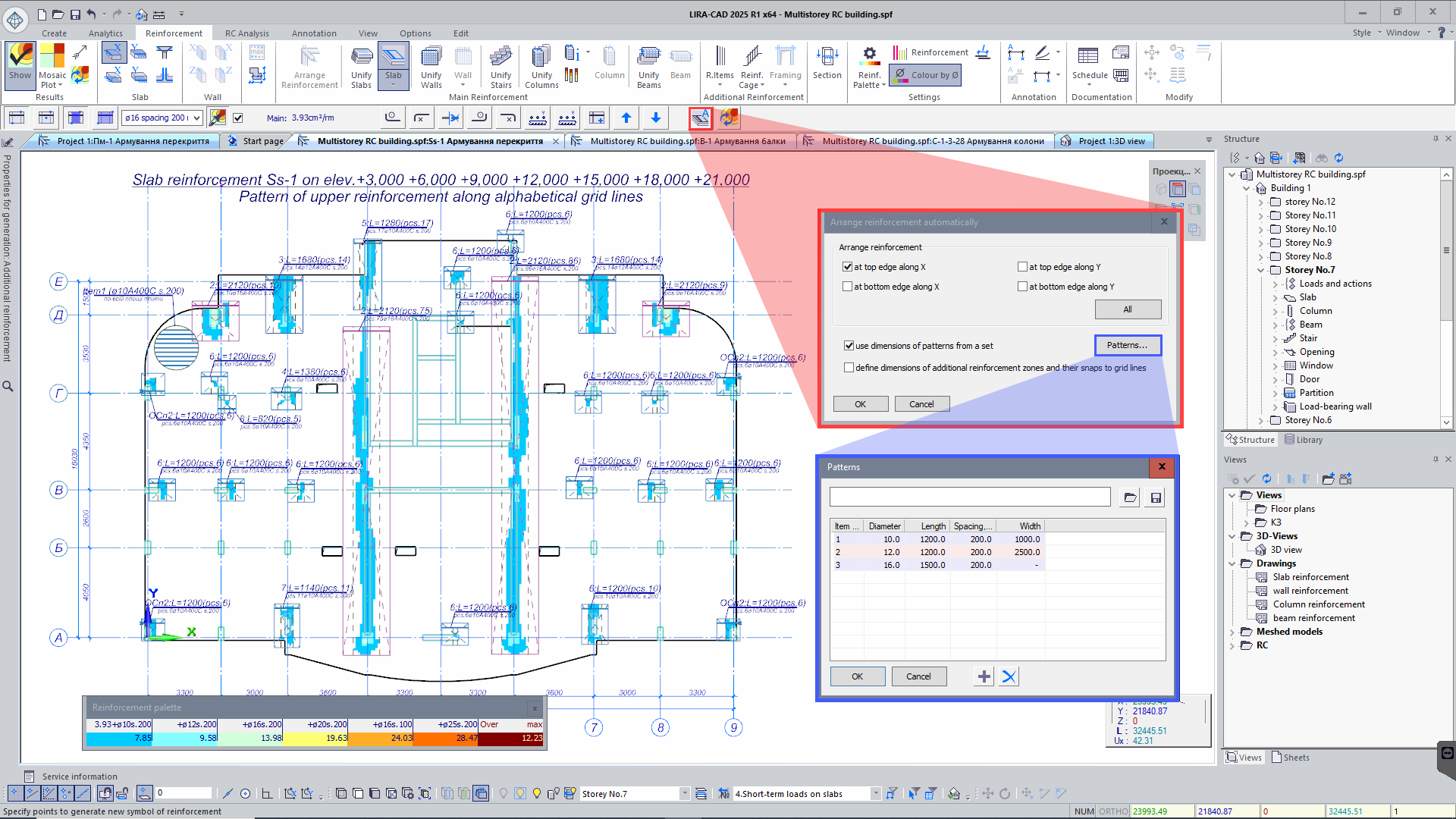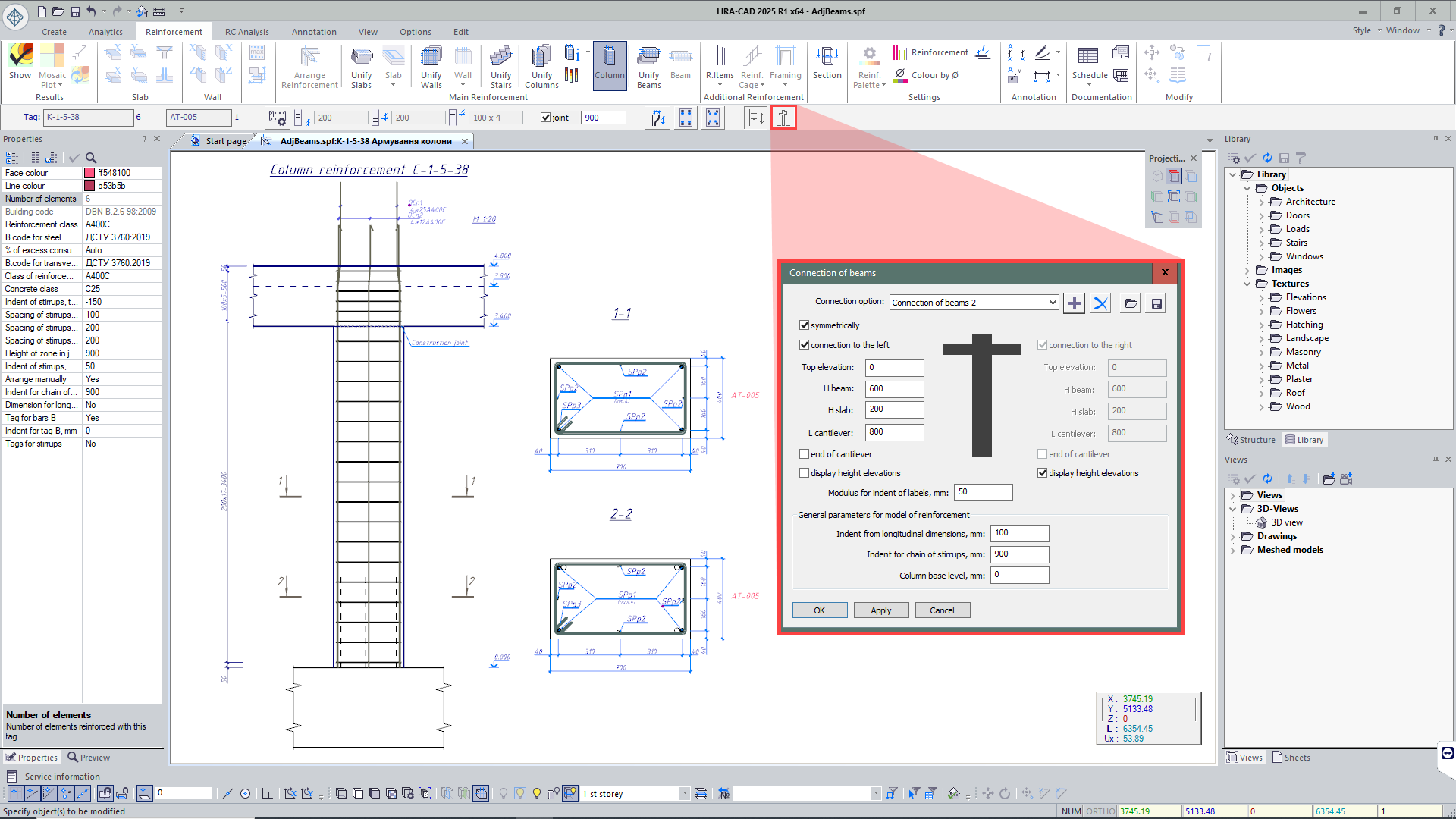VERSION HISTORY
LIRA-FEM
- Components of BIM technology
- Generating and modifying the model
- Generating and modifying the design model
- Analysis options
- Tools for evaluation of object properties and analysis results
- Analysis & design of reinforced concrete (RC) structures
- RC Expert
- Analysis & design of steel structures
- Soil
- Cross-Section Design Toolkit
- Documentation improvements
Drawings
Updated СAutomatic ReinforcementТ tool with СPatternТ option
In the updated version of the Arrange reinforcement automatically tool, there is a new options - Patterns, which improves the process of generating the zones of additional reinforcement in floor slabs.
Tool Description:
In the Patterns dialog box, the user could manage a set of dimension-types for the additional reinforcement. Here it is possible to define the standard parameters that will be used for the automatic arrangement of reinforcement in the slab, taking into account the design and real values of reinforcement.
Configuration options:
- Rebar diameter
- Rebar spacing
- Grid dimensions (BxH)
The program takes into account that not every dimension-type set can perfectly meet all design requirements. Therefore, flexibility is maintained for correct adaptation to avoid errors due to inappropriate patterns. If the specified dimension-types meet the design situation, the program will give priority to these standard variants.
Benefits:
- Efficiency: The generation of reinforcement patterns for slabs speeds up because the suitable dimension-types are applied automatically.
- Save and reuse: Frequently used parameters of grids may be saved and applied to future projects, increasing productivity and convenience.
This tool ensures quick and precise arrangement of reinforcement by emphasising the use of diameters and dimensions relevant to the design situation.
Tool for detailed drawings of beam-to-column connection
The tool for detailed generation of drawings for columns with adjacent beams (Beam-to-column connection dialog box). This tool allows the user to edit and customize parameters for the presentation of beam/slab-to-column connections on the drawing of reinforcement.
Key Functions:
Connections: In the dialog box it is possible to specify the elevations of the top edges of the adjacent elements, the thickness of the slabs and beams, and the dimensions of the cantilever part if there is no extension of horizontal elements. For symmetrical connections, select the appropriate check box to define the parameters and apply them to both sides.
Setting up a vertical cut:
- Customize the dimension lines to take account of adjacent beams and slabs to form a correct chain with vertical dimensions.
- Define indents for the dimensional chain of stirrups, longitudinal dimensions and column base elevations.
- To make design procedure easier, introduce a different method of labelling stirrups and longitudinal rebars.
Flexibility and efficiency:
All settings can be saved as a preset that will be applied to current or future projects. This significantly speeds up the generation of quality drawings with accurate parameters for connections, minimises errors, and optimises the work process. The tool increases the speed and provides the user-friendly workflow as the user could repeatedly apply pre-defined parameters, save time, and ensure high-quality design.