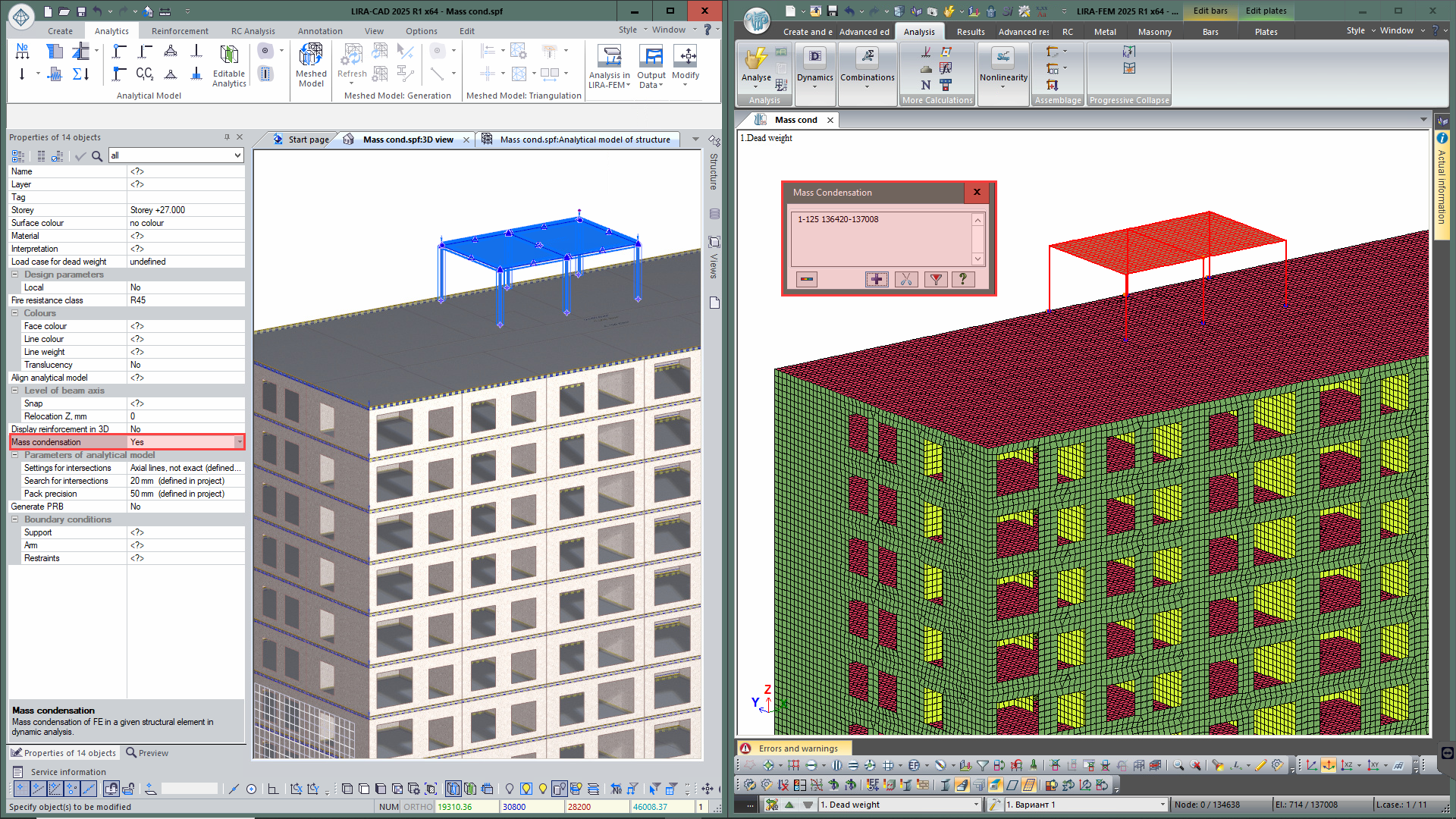VERSION HISTORY
LIRA-FEM
- Components of BIM technology
- Generating and modifying the model
- Generating and modifying the design model
- Analysis options
- Tools for evaluation of object properties and analysis results
- Analysis & design of reinforced concrete (RC) structures
- RC Expert
- Analysis & design of steel structures
- Soil
- Cross-Section Design Toolkit
- Documentation improvements
Analytical model
Subproblems
New technology to define the input data for the Subproblem method. With this technology, many independent sets of subgrade moduli and sets of coefficients to modulus of elasticity can be used in a single design model.
Each loading stage may have a different set of parameters based on the subgrade's properties or maintenance conditions. Therefore, the soil's heterogeneity and the unique features of the foundation-structure interaction may be taken into account; this allows for a more realistic description of the system's actual conditions.
Furthermore, the flexibility to assign different coefficients to the modulus of elasticity at every stage of analysis creates additional opportunities for more precise design solutions.
Input data for the stability analysis
In the new version of LIRA-CAD module, it is possible to define the input data for stability analysis of structures. Users can define key parameters and select objects for analysis. Main options:
- To select the calculation method: by forces or by DCLs.
- To define load cases: either loads or DCLs to be considered in the analysis procedure.
- To include elements in the analysis: in the properties of objects you could define whether they are considered in stability analysis.
The defined parameters are automatically transferred to LIRA-FEM. So, it eliminates the re-entry of data, reducing the risk of errors and speeding up the modelling and analysis process.
Condensation of masses
New option to define the Condensation of masses to optimise dynamic analyses, especially when analysing vibrations of structures. Only masses of the main structure are considered when searching for mode shapes, while the masses from the flexible part (masses of selected elements in which natural vibrations are not of interest to the user in this problem) are concentrated in its support nodes (support nodes of selected elements). Also, it is now possible to perform Selective account of masses in elements to consider exactly the masses of selected elements for dynamic analysis.
Unification of bars
New option to preliminary unify bar elements (beams and columns) for analysis of reinforcement or metal sections. In the Unify bars dialog box, all elements of the model are listed: columns, beams, as well as elements of trusses and beam systems. The table contains data about name of the element, its length, section and material. Unification can be performed on the basis of tags assigned to elements, or unified groups of structural elements (UGSTE) can be created. A graphic presentation of elements by tag colours is available now. Unified groups (created on the basis of tags or assigned to UGSTEs) can be transferred to the VISOR module of the LIRA-FEM program.
The unification table in its current state can be placed on the drawing as an editable table. You can also export its contents in TXT or CSV formats for Microsoft Excel.
Perfectly rigid bodies (PRB)
In previous versions of the program, there was an option to arrange the combined behaviour of beams and slabs with the Offsets tool that provides a reliable connection between elements. In the new version, an additional option - Perfectly rigid bodies - is added, providing an alternative modelling strategy.
The length of the PRB is determined automatically based on the distance between the analytical models of objects and is updated in real time when any of them is moved. In the analytical representation mode, the PRB model more clearly demonstrates the interaction between the slab (plate) and the beam (bar).
With this approach, the interaction between beams and slabs can be described more precisely and adaptably, ensuring that they behave together as a single system. The use of Perfectly Rigid Bodies extends the functionality of the program, offering a new way of modelling such connections and increasing the accuracy of calculations.
Triangulation
Triangulation regions in the slab above the walls are updated when the walls are moved or modified. New option to update the dimensions of an existing triangulation zone and the step of approximation of its contour lines. In previous versions, it was necessary to delete the old triangulation zone and create a new one with updated parameters.
Triangulation points in the slab above/below the walls are created automatically for flexible customization of triangulation mesh. To manage the triangulation points, use the following parameters: step of triangulation points and number of rows. You can also specify the number of rows with fixed step of triangulation points. In this case the remaining rows will have a transitional step of triangulation points. The value of this transitional step can be in the range from fixed step to user-defined step of triangulation in the plate.
Additional grid of triangulation lines
To improve the accuracy in modelling of slab triangulation zones, a new tool Additional grid of triangulation lines is introduced. It allows the user to define the cells by which the slab is divided into finite elements, providing more detailed modelling.
Key options:
- To define parameters for the cell: The user specifies the dimensions of the cells to be used for triangulation.
- To select the triangulation zone: Define the slab on which the additional grid will be created.
- To define the generation method: Depending on the needs of the project, you can select different shapes for the additional zone: rectangle, sloping rectangle, inscribed or circumscribed polygon.
- To locate the additional zone: The tool allows you to place triangulation zones at key locations to create a denser and more accurate FE mesh.
Benefits:
- Easy to set up and use: The tool is intuitive and easy to set up.
- Visual clarity: The user can immediately see how the future triangulation mesh will look like.
- Modelling accuracy: Provides optimal densification of finite elements in important zones of the meshed model, improving the quality and accuracy of the analysis.
This tool simplifies the creation of complex meshes and allows for precise control of the finite element structure, especially in critical parts of the model.