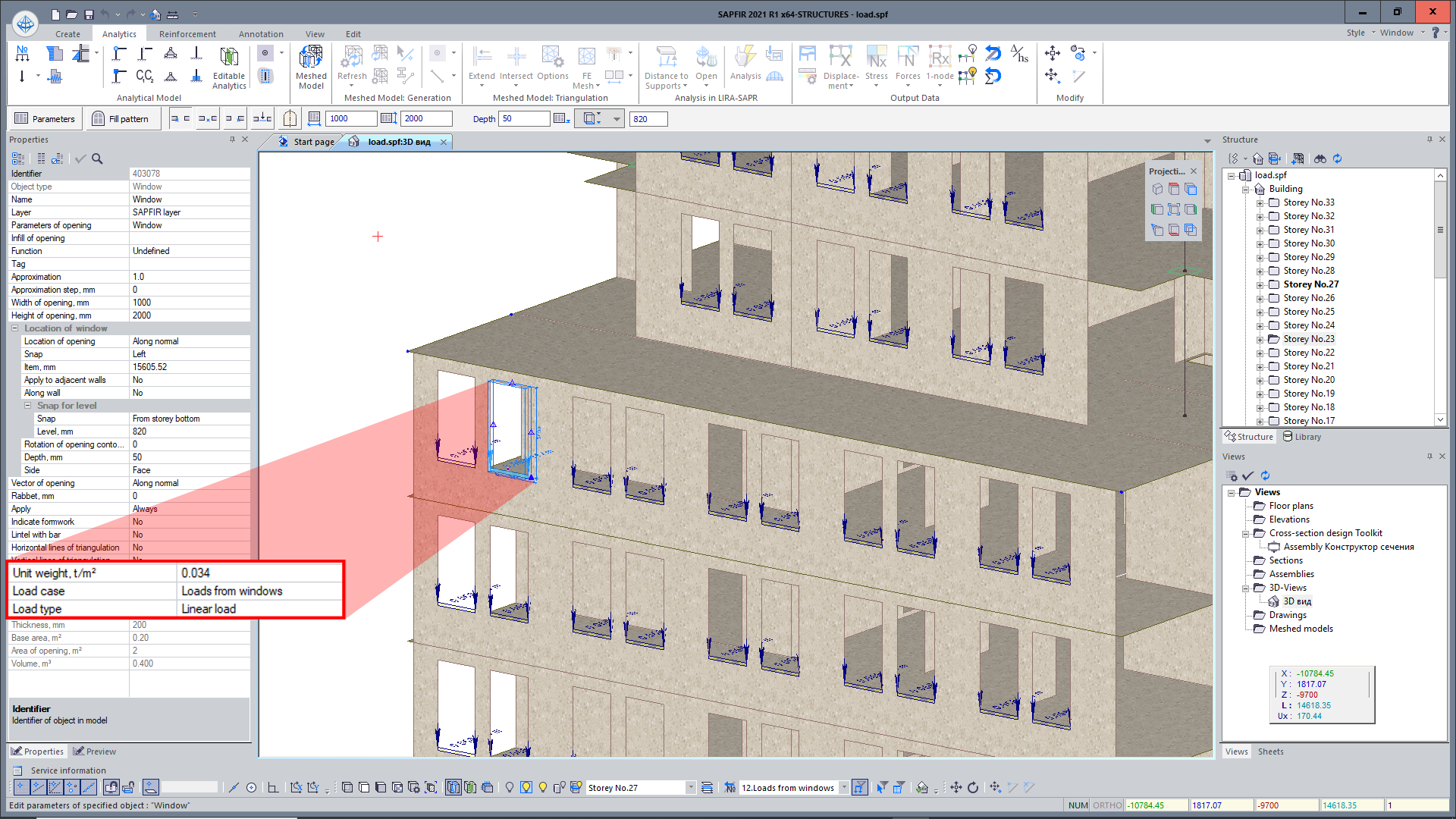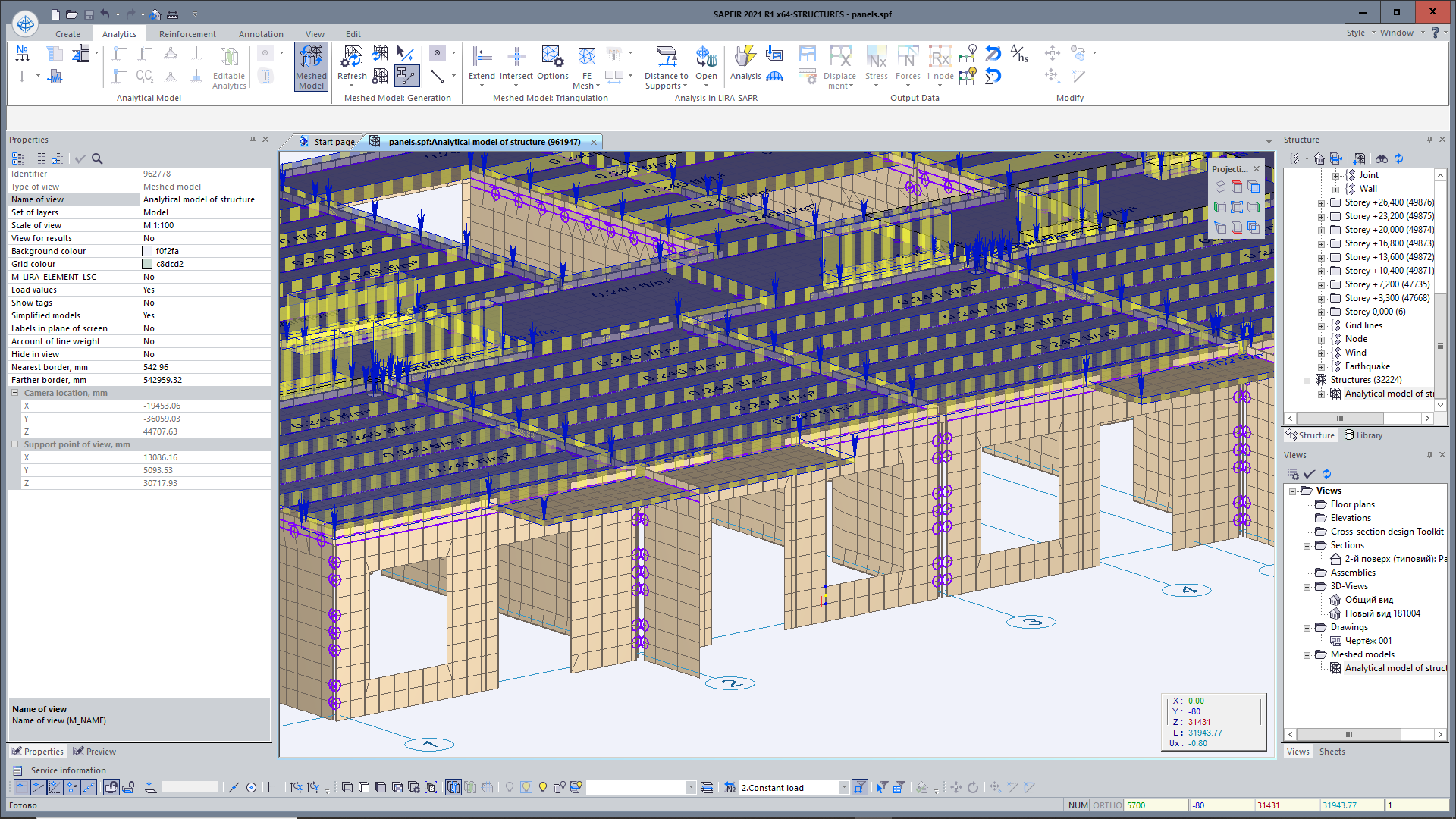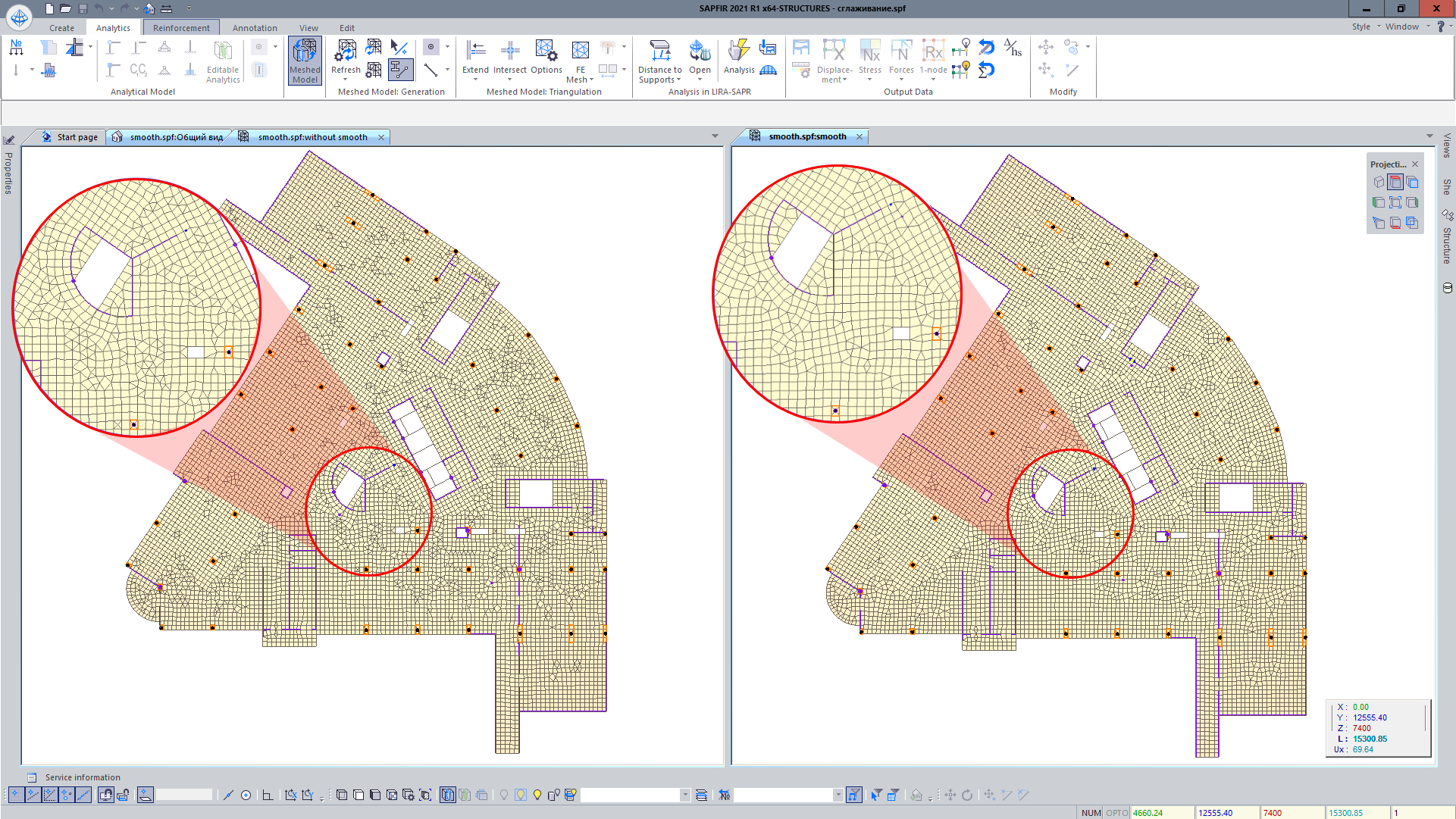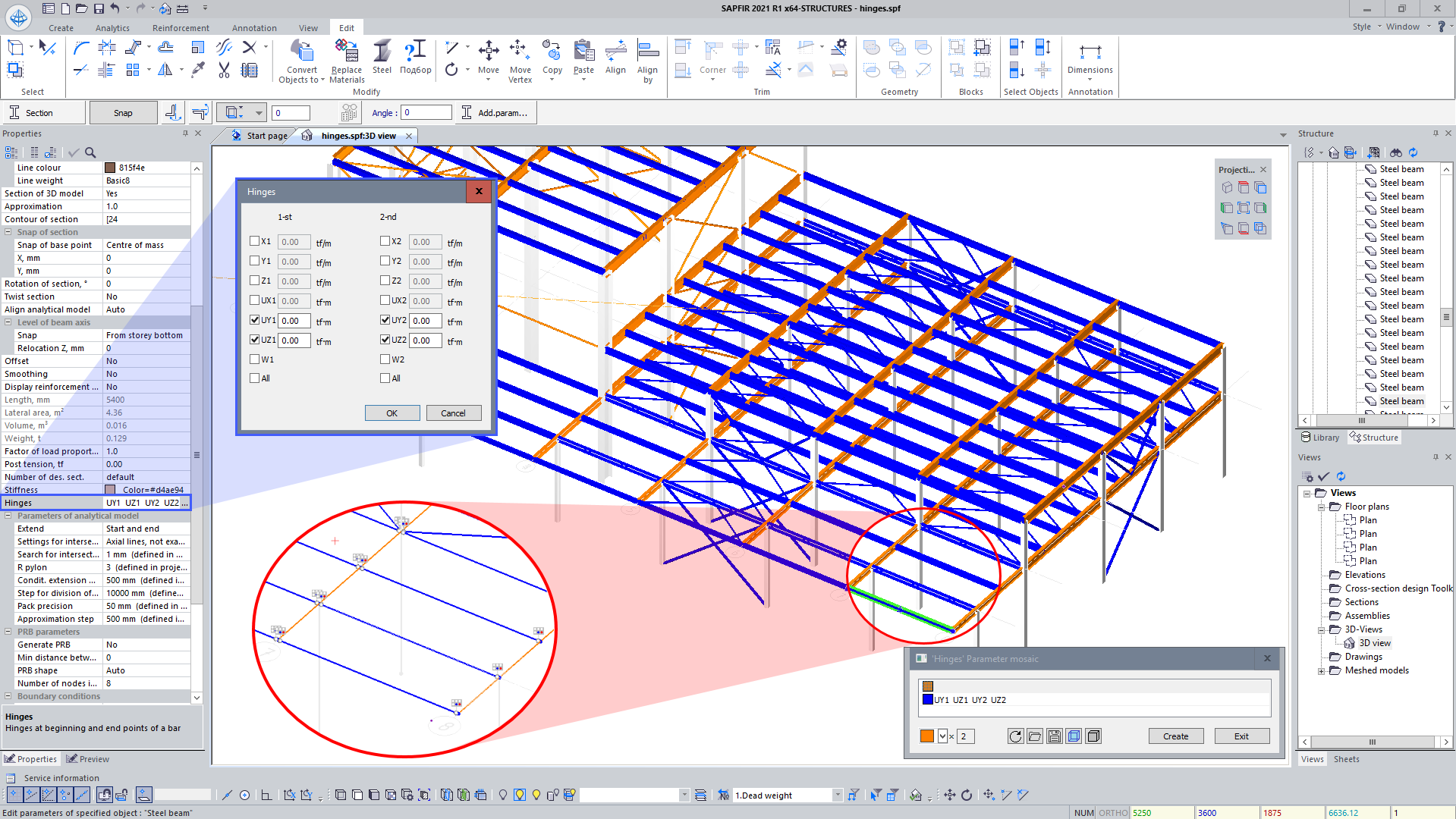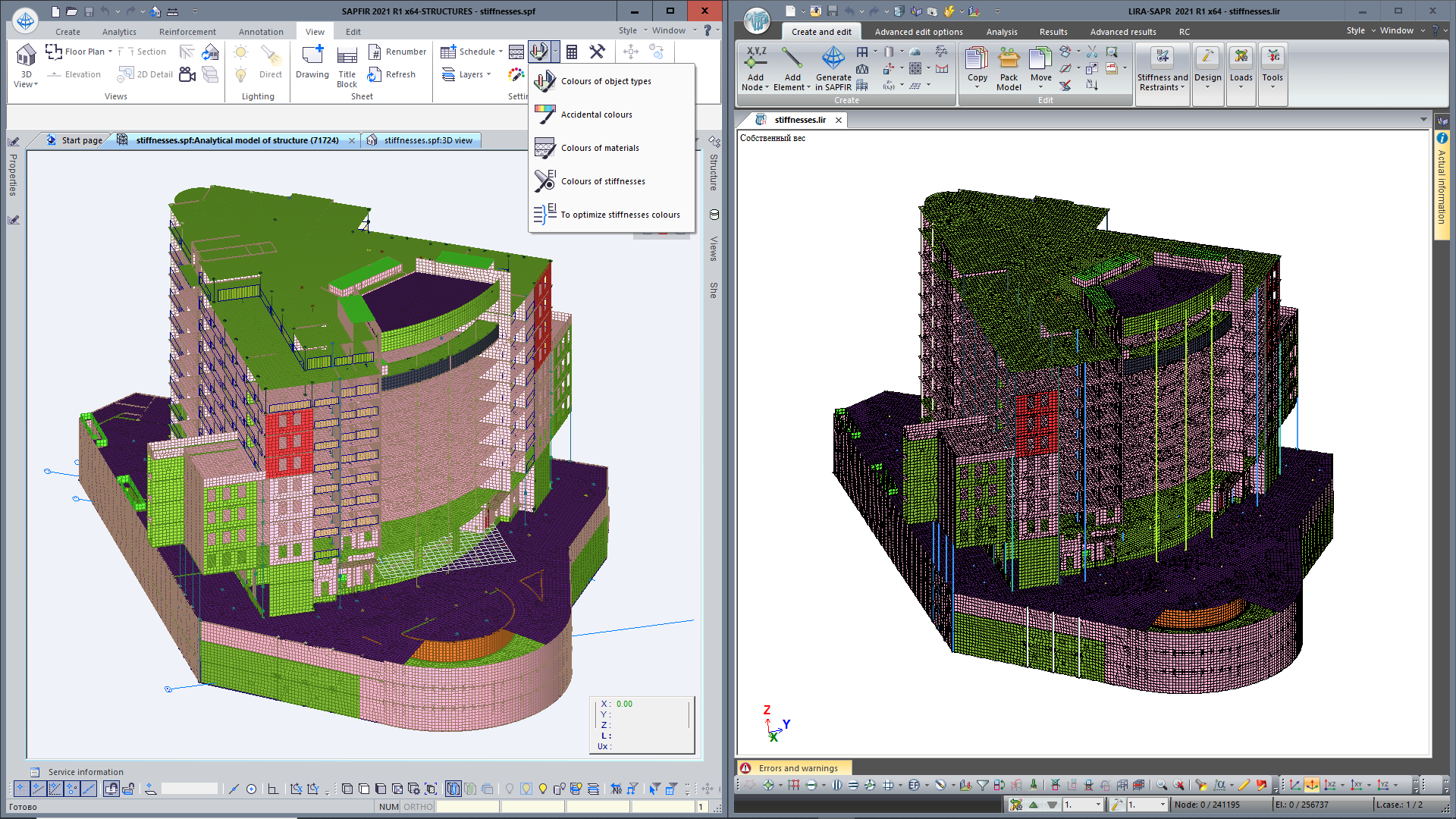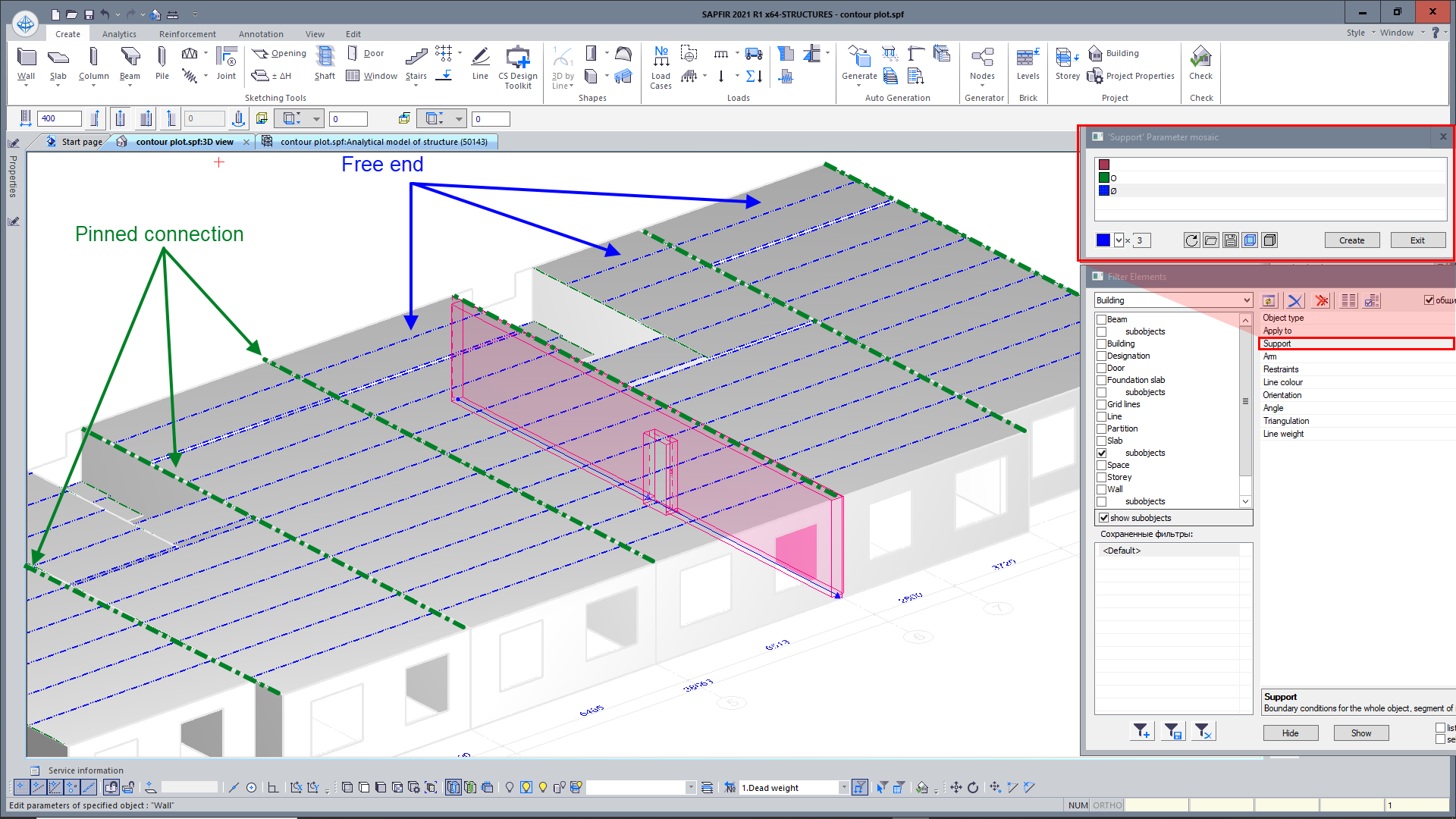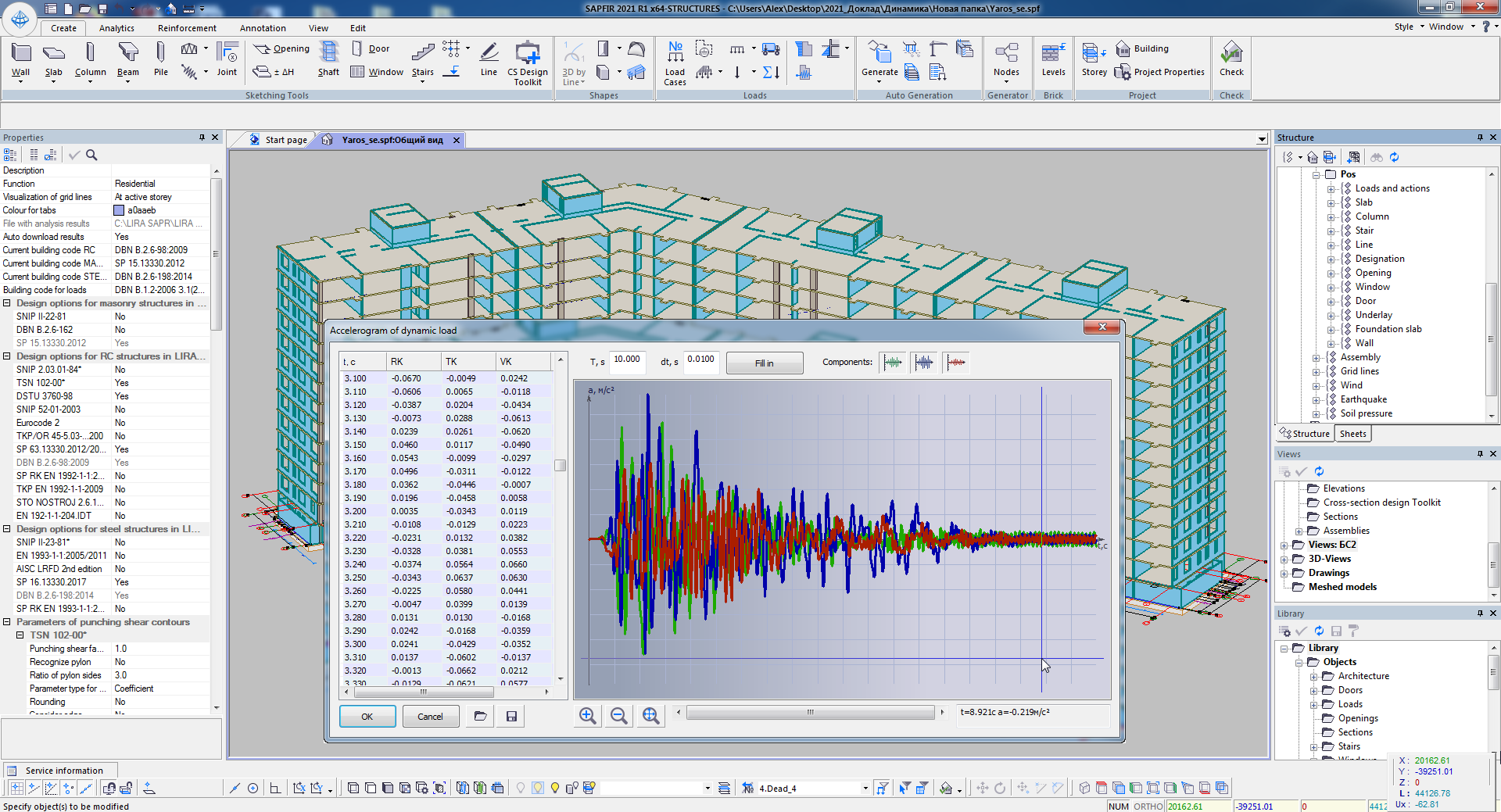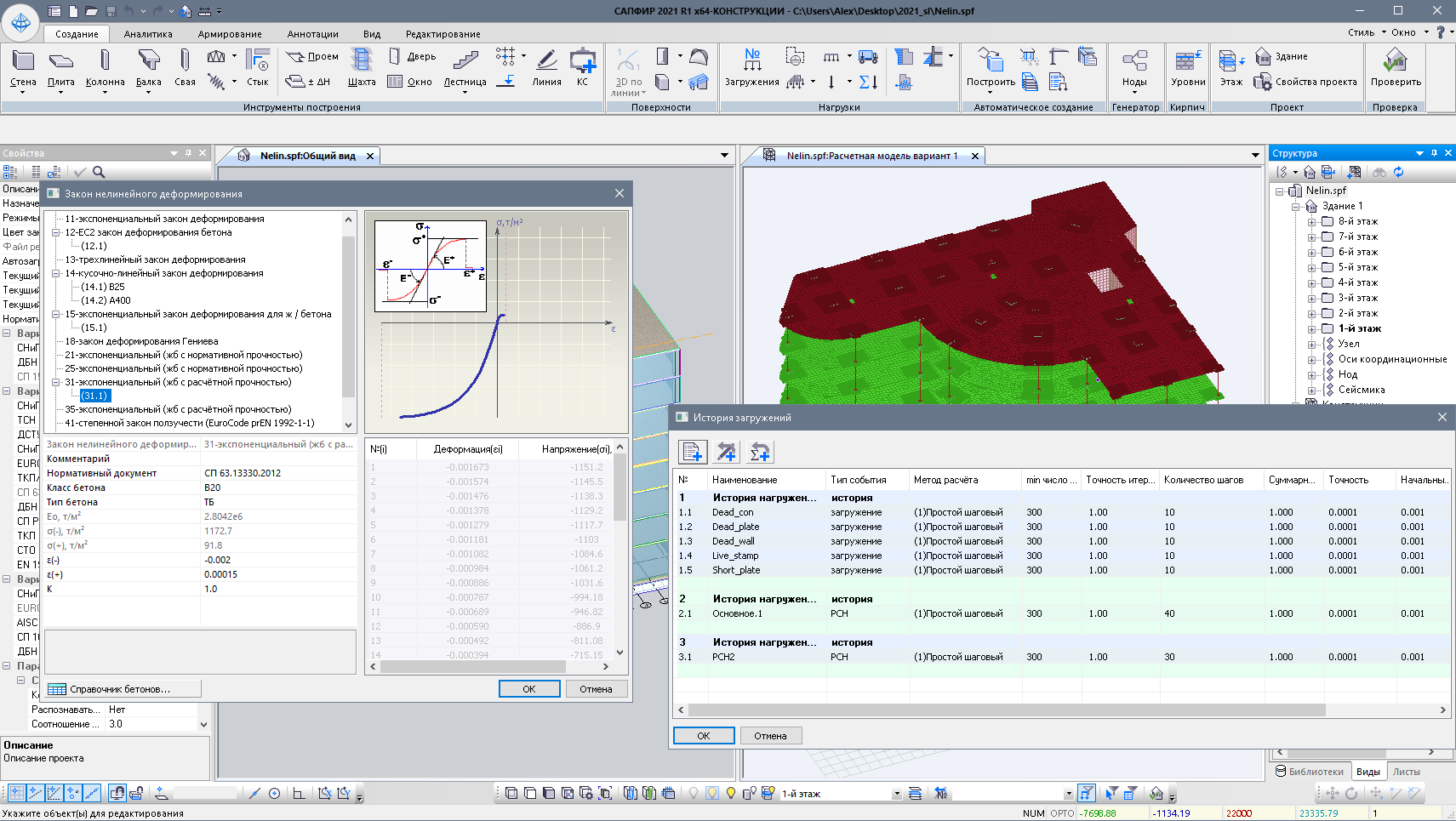Updated options and features: physical model, design parameters, wall cleanup, Python, wall reinforcement
SAPFIR-Structures
- Restored option: objects included into block of SAPFIR physical model may be transferred to design model.
- Corrected: property 'Design parameters – Applied steel' for the steel beams is not duplicated in the 'Filter by parameters' dialog box.
- Enhanced option for slab parameter 'Sum up with dead weight'; it will enable the user to sum up the dead load on the slab with the dead weight of the slab.
- Restored: option to cancel the manual cleanup of walls and columns for the slab.
Generator
- Corrected: user-defined node Pyton is not duplicated when it is saved to the toolbar.
Design of RC structures
- In the reinforcement model of the diaphragm, new option to place an additional step of rebars at the edge of the reinforcement zone if the zero distance is defined for rebars on the opposite side of reinforcement zone.
The following items are updated: inport DXF, capitals and column bases, stairs, convertion of objects, sets of layers , triangulation points and lines created in Generator
SAPFIR-Structures
- Added option to define the capital and column base generated only in the 1st direction.
- Fixed bug in moving the middle point of the stair.
- Restored option to save the openings when partition is converted to the wall.
- New option to transfer design parameters for piles to VISOR-SAPR module.
- Fixed bug when the set of layers assigned for a 3D view is cancelled in case you switch between the 'Create' and 'Reinforcement' tabs.
- Restored option to edit the contour of inclined slab with the check points.
- Added option: in the same slab to use triangulation points created with the "AddLnSlab" node and cutting lines.
- Fixed bug: elevation for triangulation lines and points generated with the node 'AddLnSlab'.
The following items are updated: import *.dxf, import *.ifc, pulgin for Grasshopper, invertion of walls
SAPFIR-Structures
- Corrected bug: inversion of walls that contain openings if the analytical model of the wall was aligned manually.
- Added option not to transfer dynamic load cases to VISOR-SAPR module, just clear appropriate check boxes in the 'Edit load cases' dialog box.
- Corrected bug in the 'Cut off with box' command.
- Enhanced option to copy (by storeys) the openings with enclosed contours (when one opening is located inside the other) in floor slabs.
- Corrected value of load in the meshed model for the wall with interpretation 'Load' if the opening with defined unit weight is defined for the wall.
The following items are updated: import DXF, 'Space', import IFC, walls, rotation of building, check for design model, mesh quality.
Interoperability
- Enhanced import of floor plans DXF:
- in SAPFIR module, when a polyline is imported to the 'Space' object, it is possible to define its interpretation as a load, its intensity and load case;
- restored option to import surface loads;
- fixed bug: rotation of column sections when the model is generated according to the DXF floor plan.
- Enhanced import of IFC:
- when the openings in walls are imported, the 'Apply to adjacent walls' property is automatically set for them;
- enhanced import of beams;
- account of rotation angle for the building in import of IFC file;
- enhanced generation of openings in walls for IFC files generated in Tekla Structures.
SAPFIR-Structures
- The ratio of coefficients Gamma fm/Gamma fe is transferred to the DCL table in VISOR-SAPR module for the Wind load case according to DBN B.1.2-2006 3.1(2007).
- Enhanced option to generate colours for stiffness in SAPFIR objects.
- New option to consider the weight of window and door’s assembly for walls with the interpretation Load.
- New parameter 'Wind load' is added for walls and windows. For a specified parameter, elements with zero stiffness are generated over the whole area of the opening in the design model, in particular, to collect the wind load.
Hinge support with eccentricity, editable analytics, option to save file with nonlinearity, 14 piecewise linear function
SAPFIR-Structures
-
- Enhanced option to transfer to VISOR-SAPR module the hinge supports of floor slabs with eccentricity.
- Restored work in the 'Editable analytics' mode, it is not necessary to close and open file.
- Enhanced option to save the *.spf file if nonlinearity is defined for the file.
- Enhanced option to transfer to VISOR-SAPR module the data by 14th piecewise linear function.
- Corrected option to select the current layer in the 'Layers' dialog box.
- Corrected numbers for the sheets of drawings during the export to DXF.
Updated options and features: wind load, dead weight of the structures, hinges, option to copy objects, filter by parameters, punching shear contours according to SP RK EN 1992-1-1:2004/2011
SAPFIR-Structures
-
New parameter 'Wind load' is added to the properties of door and window openings; it enables you to take into account the area of the opening when collecting the positive/negative wind load in space. Plates with zero stiffness are generated inside the openings.
-
In the properties of objects there is an option to define the load case for the dead load.
-
Enhanced copy option for steel objects with assigned design parameters and cleanups.
-
Option to return to the user-defined colours of objects after using the 'Mosaic plot for certain parameters' or 'Colour of objects by stiffness, object types, materials', etc. commands.
-
Option to restore the colour of the load after using 'Mosaic plot for certain parameters' command.
-
Option to generate mosaic plot of properties for subobjects for the top edges in wall segments.
-
Corrected 'Line colour' parameter for beams.
-
Enhanced mirror copy for the text.
-
Fixed bug: the hinge node was changed (from the 1st to the 2nd) for the 'Angle' section when the meshed model is generated.
-
Enhanced transfer (to VISOR-SAPR module) of hinged support with eccentricity for the floor slabs.
-
When the 'Filter by parameters' dialog box is opened, the settings for the previous filter are cleared.
-
Enhanced generation of punching shear contours by SP RK EN 1992-1-1:2004/2011.
Interconnection with Autodesk Revit, the results for reinforcement, DCF group, partial safety factors, the depth of compressible stratum, DCL, safety factor, SP 63.13330.2018, SP 296.1325800.2017, triangulation points, 3D view, panel joint, schedule of reinforcement, SAF format, 'Options'
SAPFIR-Structures
- For triangulation points above the columns, new optionto define the same step as the triangulation step of the main slab.
- Enhanced option to save the file to previous versions of LIRA-CAD.
- Fixed bug for visualization: objects of 3D view were not presented and it was necessary to generate new 3D view. It is not allowed to use white colour for the stiffness of elements for which material is not defined. A random colour is assigned instead.
Large panel buildings
- Enhanced generation of nodes in case when the wall panels are connected in the middle of the storey.
Design of RC structures
- In the schedule of reinforcement, restored opton to define the reference document and class of material.
Generator
-
Enhanced node 'Import SAF - Import of objects from the
*.SAFfile'.
Preprocessor LIRA-CAD
- Option to present local axes of columns, beams, slabs and walls. To modify direction for local axes of objects, it is possible to invert direction of walls and beams. For local axes of slabs, you could define direction for unification of axes: just rotate the axes by certain angle.
- New options to define direction of local axes for springs (FE 55).
- Directly in SAPFIR module it is possible to define parameters for analysis of theoretical bearing capacity of pile foundation by the soil model. You could also subtract one pile array from another and create an opening in the pile array.
- Enhanced tool 'Space':
- option to select the load case for the load from space;
- with the 'Floor' option it is possible to define the floor structure within the space. Then the floor will be converted to the uniformly distributed load the value of such load will be computed.
- Option to define the unit weight for windows and doors. The load from a glass unit, steel profile or door leaf may be optionally applied in two ways: as concentrated loads at the edges of the window / door opening or as linear load along the opening.
- For loads distributed across the area, there are enhanced Boolean operations: union, subtraction, cutting along a line.
- New tools to generate triangulation lines in straight segments of walls. On the triangulation line in walls (subObjects), the tools that provide modification are expanded (move, copy, duplicate using an array).
- Option to create triangulation area with arbitrary contour for slabs. Within such triangulation area, you can define triangulation step that will differ from triangulation step for the main slab. For such triangulation area it is also possible to define individual orientation for the local axes.
- In addition to the auto generation of triangulation points over the column supports, there is an option to automatically generate triangulation areas over walls. For selected walls, triangulation areas are generated by defining the indents from the wall into 4 directions. Local axes may be displayed for the generated triangulation areas. Even for the physical model, in the properties of the local axes, you can define an individual triangulation step for such an area and the angle of axes unification.
- New option to smooth triangular and quadrangular FE mesh. The developed algorithm makes it possible to improve the shape of finite elements. To improve the quality of the shape for the elements adjacent to the node, the nodes are moved. Triangular elements are united into quadrangular elements. Improving the quality of triangulation allows you to reduce the stress and, accordingly, necessary area of reinforcement in the design model.
- Option to copy several objects located at different storeys.
- Option 'Cut selected objects by storey levels' will help you to cut by storey levels the walls, columns and beams generated within the several storeys in height. After the procedure, several objects will be generated and placed to appropriate storeys.
- Enhanced tool 'Inclined slab':
- option to define boundary conditions and support conditions for the edges of slab;
- option to define loads (dead, live, short-term) applied to inclined slab and indicate load case for every load type;
- new method for generation of inclined slab – with arbitrary snap.
- In Properties for the project there are tolerance values that were previously defined for the program:
- сoefficient for aligning slabs by walls;
- the nearest analytical level (tolerance to generation of offsets for slabs, tolerance to extension of walls up to slabs);
- min and max lengths of joints;
- min height of the platform elements;
- grip area for finding panels in auto generation of joints;
- max gap between panels when joint layout is selected.
- Stiffness FE type 309 (geometrically nonlinear arbitrary 3D bar with large displacements) may be assigned to columns and beams. Stiffness FE type 309 may be computed from parameters of the object. Any parameter of stiffness may be reduced/increased with coefficients to stiffness. It is also possible to define the stiffness parameters for the object manually.
- Option to define design parameters for the check and/or selection of steel sections for trusses.
- Hinges are defined in terms of hinges in VISOR-SAPR module. Hinge is taken to mean that there is no stiffness or there is limited stiffness for the restraint between one of bar ends and model node. The hingle may be imposed at the beginning and/or at the end of the bar by any DOF in local coordinate system of the bar. The hinges may be either angular (about axes UX1, UY1, UZ1) or linear (along axes X1, Y1, Z1). It is also possible to remove restraint W – to allow free warping of cross-sections of bar ends.
- In SAPFIR settings there is a new option – default layer, when the object is generated it will be placed at this layer. New layer is generated by the type of generated object: layer of columns, layer of walls, layer of beams, etc.
- The structure itself and the meshed model may be visualized in colour according to the object type, in random colours, in colours of materials and in colours of stiffness. Such colour presentation may be transferred to VISOR-SAPR module as the colours of structural blocks (colour by type of object and colour by type of material) or as colours of stiffness values.
- Updated filter by parameters of objects: all objects are added and all parameters available for these objects. It is possible to select subObjects (points/lines of triangulation, local coordinate systems, punching shear contours) by different criteria.
- In filter by parameters there is an option to visualize parameters of the objects in colour. You could select any parameter (thickness, cross-section, material, FE type, support, etc.) and visualize the range of values for this parameters in appropriate colour palette.
- In properties of objects (beams, columns, slabs, walls), the support option may be defined 'Coupled DOF along X and Y' and 'User-defined coupled DOF' where you could specify directions by which DOF should be coupled.
- Option to generate the summary table with all elements of steel section in the model. For steel sections, the following data is displayed in the table: element tag, object name, assigned cross-section, length and mass. You could arrange elements by storey, layer, type of object and generate the summary table only for elements selected on the model. Analysis results for checked and selected sections may be imported from VISOR-SAPR to SAPFIR module. In this case, the program will display shapes for which the check/selection procedure was carried out in VISOR-SAPR module and check/selection results by ULS, SLS and LB. Shapes highlighted in the list may be replaced with selected ones.
- Schedule of rolled steel to check the theoretical consumption of steel (rolled shapes) for elements of steel structures. The schedule contains the following data: shape name, name or tag for the steel, number or dimensions of the shape, mass for the steel by elements of the structure, total mass, total length and number of elements of certain dimension-type. The schedule of elements may be generated by storeys, types of objects (columns, beams, trusses, beam systems) and by elements selected on the model as well.
- Calculator of toal loads enables the user to obtain information about all loads defined in the project. Information is presented as the summaty table: the sum of projection of loads onto coordinate axes in global coordinate system. The contents in the summary table may be arranged by storeys, load cases, layers of simulation and selected elements. Information about loads may be obtained both in physical and meshed models.
- In addition to existing dynamic modules, it is possible to define the input data for the following dynamic loads: modal analysis (100), three-component accelerogram (29) and earthquake (response-spectrum) - (41). For existing dynamic modules, number of dynamic load accepted in VISOR-SAPR is added to SAPFIR.
- In addition to the algorithm for collection of wind load, the wind pressure may be defined in tabular format. When the wind pressure and elevation are defined, the wind speed corresponding to this pressure is calculated automatically. If you define the wind speed and elevations, the wind pressure is calculated automatically. The calculated values are applied as the load to the elements of design model depending on selected application method (to walls, at the ends of floor slabs). It is possible to calculate the wind load by specifying max height of the building, the width of the building perpendicular to the wind load and the storey height. On the right, in the graphic area, the curve for the distribution of wind pressure along the height of the building is displayed. This curve can be edited graphically.
- Table of skews for vertical elements.
- Nonlinear stiffnesses may be transferred to VISOR-SAPR with the specified diagrams of concrete, reinforcement, creep. Histories of nonlinear loadings may be generated.
- Regular object is introduced. When the model is generated, the user could define parameters that will describe the regular object (for example, material and section for columns), specify appropriate values and save such object. If you need to input such an object once more, you do not need to define parameters again, just select a saved regular object. It is possible to save a set of regular objects and use them in other projects.
- New command 'Select similar'. In the 'Filter by parameters' dialog box you could define parameters by which the objects should be considered as similar. It is also possible to create your own filter by criteria and activate it directly from the shortcut menu in the working area of the problem.
- Export of multiple drawings to PDF, DXF and DWG. Option to export several or all drawings rather than only one current drawing.
- User-defined tables may be generated on the drawing.
Design of RC structures
- Generation of formwork drawings.
-
New tool 'Embedded items' to indicate notations for embedded items on the formwork drawings of RC elements: floor slabs, walls, shear walls, etc.
Library of embedded items includes the most popular ones. The library file may be expanded and modified. Embedded items are displayed schematically on the formwork drawing. The number of items is presented in the schedule for the slab. - Additional reinforcement for the floor slab may be arranged automatically. Zones of additional reinforcement are set according to the colour ranges on mosaic plot of reinforcement.
Evaluate the software
If you have any doubt, download the Demo version and evaluate the program or contact our Support Team for more details.