LIRA-SAPR 2021 R2 Release Notes
Structural engineering software LIRALAND Group
Last updated: 9 November,
2021
Interoperability
- Enhanced import of floor plans DXF:
- in SAPFIR module, when a polyline is imported to the 'Space' object, it is possible to define its interpretation as a load, its intensity and load case;
- restored option to import surface loads;
- fixed bug: rotation of column sections when the model is generated according to the DXF floor plan.
- Enhanced import of IFC:
- when the openings in walls are imported, the 'Apply to adjacent walls' property is automatically set for them;
- enhanced import of beams;
- account of rotation angle for the building in import of IFC file;
- enhanced generation of openings in walls for IFC files generated in Tekla Structures.
SAPFIR-Structures
- The ratio of coefficients Gamma fm/Gamma fe is transferred to the DCL table in VISOR-SAPR module for the Wind load case according to DBN B.1.2-2006 3.1(2007).
- Enhanced option to generate colours for stiffness in SAPFIR objects.
- New option to consider the weight of window and door’s assembly for walls with the interpretation Load.
- New parameter 'Wind load' is added for walls and windows. For a specified parameter, elements with zero stiffness are generated over the whole area of the opening in the design model, in particular, to collect the wind load.
Unified intuitive graphic environment for the user
- To check design model and prepare documentation, mosaic plots for properties of the following objects are realized:
- mosaic plot to evaluate the quality of FE mesh for 3-node and 4-node plates; the best quality is equal to 1 for the square and equilateral triangle;
- mosaic plot to evaluate the quality of geometry of plate FE - 'Max angle between edges';
- mosaic plot for nodes (it shows the number of elements adjacent to this node);
- mosaic plot for numbers of assigned pile groups.
Mosaic plot for quality of plates
Mosaic plot for max angles between the plate edges
- In filter for elements there is new parameter to find/select elements along the length of structural element
- New option to save lists of nodes and elements when the PolyFilter dialog box is closed. When the nodes and/or elements are selected on the model with 'selection window', the filters defined for the generated list of nodes and elements are considered.
- Ribbon user interface now contains command to define parameters for the FEA solver.
Parameters for FEA
- SOIL system: additional triangulation of loads that simulate the soil excavation from the foundation pit.
Triangulation of loads that simulate the soil excavation from the foundation pit
- SOIL system: mosaic plot of stress from soil excavated from the foundation pit.
Mosaic plot of stress from soil excavated from the foundation pit
- Corrected error in generation of punching shear contours for the beam grillage and foundation slab.
- SOIL system: account of settlements for specific soils in calculation of subgrade moduli by 'Method 1' (calculation by Pasternak model).
- SOIL system: when the settlement and subgrade moduli C1, C2 are calculated, the soil along the pile length is considered as non-compressible for both cases: for the case K1=K2=0 and for the case K1≠0 or К2≠0 (K1 - proportion of load transmitted at the pile top, K2 - proportion of load transmitted along the pile length).
- In the 'Define moduli C1 and C2' dialog box, new option to define Pz without No. of subgroup for imported loads.
- When the model of piles is generated as the chain of bars with elastic springs along the length (from FE 57 method 2), every pile will be automatically included into structural block.
- New toolbar 'Flags of drawing' with commonly used settings of graphic presentation. Set of buttons and their location may be modified by the user.
'Flags of drawing' toolbar
- New flags of drawing: pile group No.; pile groups in colour; numbers for subgroups of loads Pz included into group of loads exported to the SOIL system; data about hidden nodes (visibility of these nodes are cancelled with flags of drawing).
- New tool to add to design model the special FE (such as FE of elastic spring, damper, etc.). This tool will integrate the FE of the required length into the specified location and at the same time assign the selected stiffness.
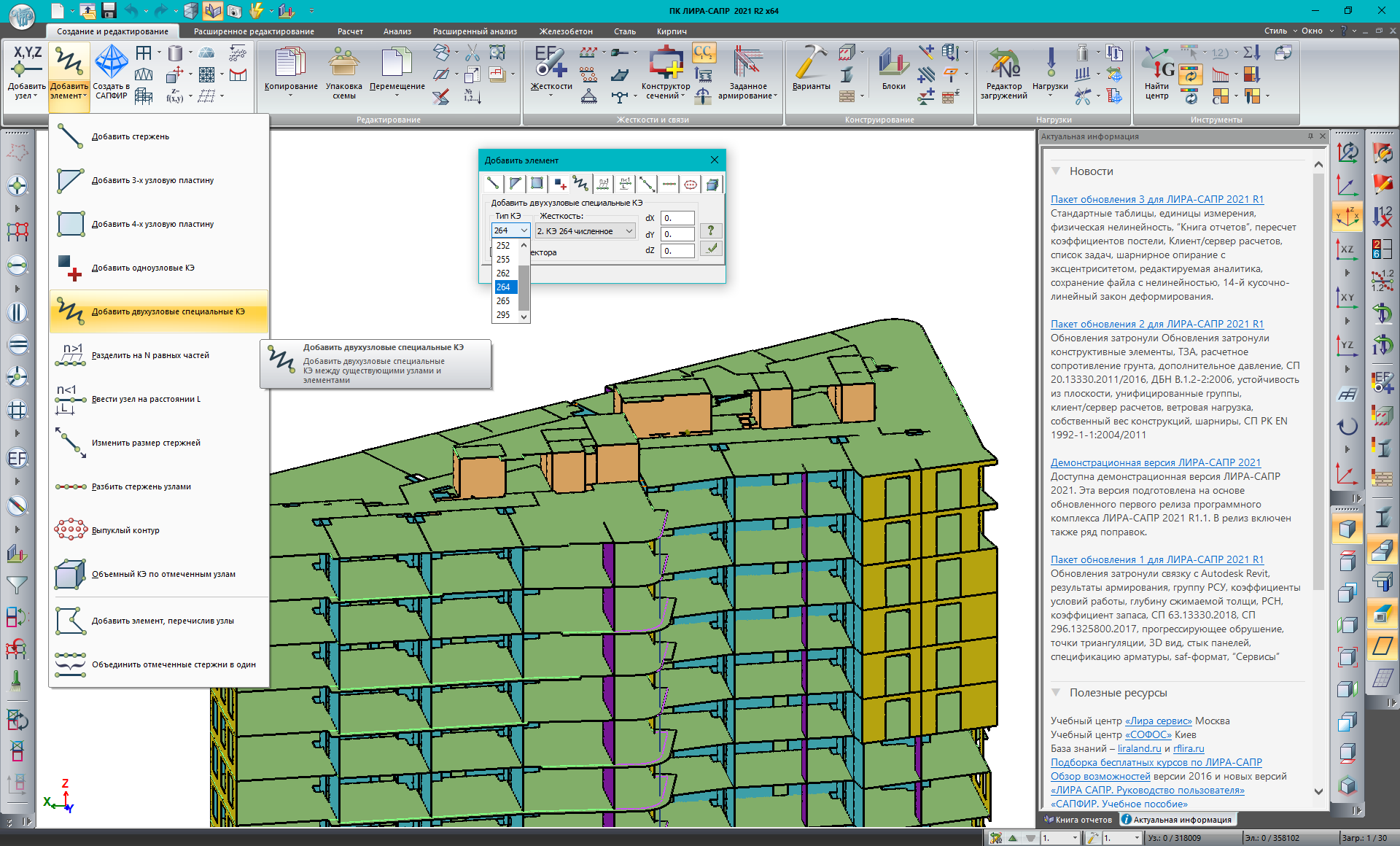
Generation of special FE
- In description of stiffness for FE 262 (simulates one-sided elastic spring between nodes with option to consider the gap), new option '+ FE length' is added. In compression, this option enables you to add the actual FE length to the specified gap (if the gap length is defined as equal to zero and this option is active, then the gap size will be automatically equal to the length of the FE).
- New input tables:
- 'Number of design sections' - to define and modify number of sections in which the forces/stresses for bars and plates will be computed (in case of plates - centre of plate plus nodes in which stresses will be computed);
- 'Assemblage stages' - to define and modify the data about assemblage/disassemblage stages.
- New options to manage synchronization for the model when you work with multiple windows:
- for fragmentation;
- for projections/views;
- for the settings of the flags of drawing.
Synchronization of the model when you work with multiple windows
- Table with output data for forces by steps in nonlinear analysis.
- In the mode of analysis result evaluation, new option to calculate DCF for selected elements or current fragment of the model.
Analysis results for DCF for selected elements of design model
- For the plate elements, new option to define thermal load in unified axes for the output data.
- For analysis results by load cases/DCL, new mode for presentation of forces and displacements max by absolute value.

Envelope diagram for max by absolute value
- Bar analogues are available for problems with time history analysis.
- New check and warning for the case when analysis 'by forces' is defined in the settings for design options.
- New option to import the section from VISOR-SAPR module to 'Cross-section Design Toolkit' module according to the data of fire resistance for the element. The section is imported as divided into zones depending on distribution of temperatures at every part of the section. Every zone has its own stress-strain diagram for concrete and reinforcement with account of changes in physical and mechanical properties of concrete and reinforcement at high temperature fire.
Import of the section from VISOR-SAPR module to 'Cross-section Design Toolkit' module according to the data of fire resistance for the element
- In the 'Mesh generation' dialog box, for the simple contour, new option to select intermediate nodes with the Shift key and to modify the scale of displacements (when you hold down the Ctrl key and rotate the mouse wheel).
- For the graphs of kinetic energy, displacement in time, speed and acceleration of node along the specified direction or forces in selected section of the element in time, it is possible to display the function value at places where the graph intersects the integration steps.
- The 'Diagram along section of plates' and 'Deflection diagram' dialog boxes contain commands that enable the user to locate the diagram vertically, on projection and display the local extreme values of the diagram.
FEA solver
-
The window with analysis protocol is reorganized:
- new tool for comfortable reading of analysis protocol during analysis procedure. Hold down the left mouse button in the protocol window to stop the automatical 'scrolling' of the window (until the key is released). Now you could, for example, 'scroll' the protocol window (when holding down the mouse button) and read the whole text available in the protocol window;
- to zoom in/zoom out the font in the protocol window (hold down the Сtrl key and rotate the mouse wheel);
- the text in the protocol window is now displayed many times faster than it was earlier. It is helpful in step-type analysis with a small number of unknowns, but a very large number of steps.
- Analysis on thermal loads defined along arbitrary direction in the plane of plate FE.
- Analysis on three-component accelerogram (dynamic modules 29, 64):
- modified calculation of inertial forces: distribution coefficients and modal masses are calculated for every component of the earthquake load;
- to significantly reduce the time when you solve dynamic problem, new option to specify the max percentage of modal masses in certain directions (Mx=90%, My=90% Mz=75%).
- the output data now contains 3 modal masses and 3 distribution coefficients for every component.
Analysis on three-component accelerogram
- For the dynamics module 62, the dangerous direction of load is determined automatically (when the 'Account of direction cosines' checkbox is not selected). The dangerous direction of load is determined for each mode shape based on the max distribution coefficient.
- Corrected behaviour of 2D and 3D physically nonlinear finite elements of soil, for which unloading path is defined by a separate branch (Ke is not equal to 1).
- Corrected behaviour of iterative physically nonlinear plates, for which unloading path is defined by a separate branch.
- For FE 262 (simulates one-way elastic spring between nodes with the option to consider the gap), in compression it is possible to consider the gap as equal to the length of the FE + the specified gap size.
- When collecting masses for dynamic analysis, new option to consider additional load cases specified in the 'Model nonlinear load cases' dialog box (when this option is not active, the masses from additional load cases are not automatically summed up with the masses of the main assemblage stages).
Reinforced Concrete Structures
- In analysis of reinforcement according to building codes of Kazakhstan, coefficients in sect.7.2 SP RK EN 1992-1-1:2004/2011 are considered.
- New algorithm for analysis of reinforcement in plate elements according to Wood theory by SP 63.13330.2018 and SP RK EN 1992-1-1:2004/2011.
- The 'Define and edit the types of pilot reinforcement (PR)' dialog box is optimized for the work with a large number of PR types.
- In the 'Define and edit the types of pilot reinforcement (PR)' dialog box, when PR types are defined for plate elements it is possible to define concrete cover from material properties. New option to arrange symmetric reinforcement for plates.
- 'AVANGARD' is a system for detailed evaluation for bearing capacity of reinforced concrete sections in oblique eccentric compression (tension). Generation of the surface (volume) for the bearing capacity of RC normal section with arbitrary arrangement of reinforcing bars by SNIP 2.03.01-84*, DSTU 360-98, TSN 102-00* and SP 63.13330.2018.
Steel Structures
- In analysis of steel structures, the I-section may be checked/selected with no reference to existing steel tables.
- 'Arbitrary bar' may be analysed according to Eurocode EN 1993-1-1:2005/AC:2009 and building codes of Kazakhstan SP RK EN 1993-1-1:2005/2011, for cold-formed shapes according to SP 260.1325800.2016 and beams of variable section according to SP 16.13330.2017.
LIRA-FEM Analysis Client/Server
- Fixed bug: server stop when analysis of *.lir file is defined from read-only network folder.
- Double-click the icon in the notification area (at the far right of the taskbar) to close the LIRA-FEM Analysis Client/Server window if this window is open.
- New state for the problem - 'Waiting for ZIP file with input data '. Earlier, in this state, analysis of such problem may be started and the queue of the problems is blocked. It is possible to terminate analysis marked as started but for some reason is not actually running. It is also possible to delete from the queue the problem in state 'Creating Zip-archive with analysis results on the server computer'. It is not allowed to delete the problem during the time when it is analysed. Earlier, when the 'Remove' command was activated for the analysed problem, the problem queue was blocked. The 'record operations ' tool is deleted.
- Corrected function of the 'More...' button when the data is reorganized.
Last updated: 9 November,
2021










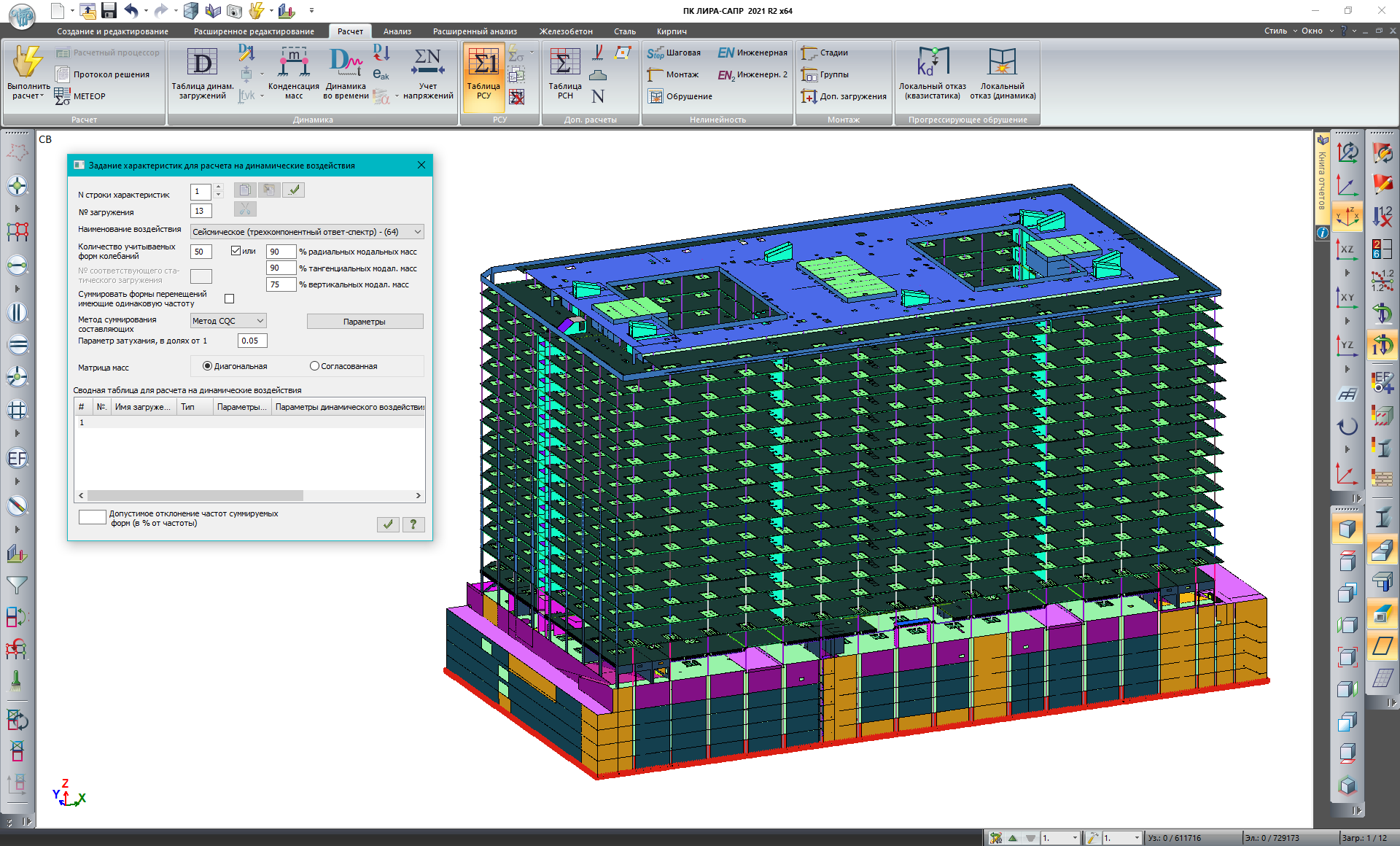
Comments