LIRA-SAPR 2019
The new version of structural analysis software LIRA-SAPR 2019 is available: analysis, design, simulation of the life cycle of building structures.
April 17, 2019
SAPFIR-Structures
- Updatable soil model may be attached to 3D model of the structure. In SAPFIR program it is possible to make mutual arrangement between building model and the soil. Soil model with the snap is automatically transferred to VISOR-SAPR module. The user could temporarily hide certain soil layers, make imaginary 'elevation view' of soil owing to section box extents. Soil model may be updated with account of modifications made in the SOIL system; the specified snap remains the same.
Soil model attached to 3D building structure in SAPFIR
- The user could manage the design parameters of steel structures directly in SAPFIR environment. It is possible to define classes for steel, additional design parameters for columns and beams, selection limitations for sections. With parametric filter, the user could select elements of steel structures by certain parameters. When data is transferred to VISOR-SAPR module, the program automatically generates structural elements and false deflection fixities.
Define design parameters of steel structures in SAPFIR environment
- New tool to define intermediate levels in storeys. It is possible to define the snap for objects (walls, slabs, columns, beams, roofs and rooms) to levels (top of storey, bottom of storey, intermediate). Levels may be displayed at section elevations. When you edit certain level, the program automatically modifies levels of objects that refer to this level.
Define levels
- New commands to define a snap of vertical objects (columns, walls) to the floor slab. When the level of floor slab is modified, the height of vertical objects is modified respectively.
Snap of walls and columns to the slab
- New object 'Inclined slab' is introduced.
- Offsets are available for beams and columns. Offsets may be generated to the level of storey top, storey bottom, intermediate levels. Moreover, it is possible to generate offsets to selected object: for beams Ц to slabs and conventional planes (hatching), for columns Ц to walls.
Offsets to slab are generated
- Input data may be defined for wind analysis with pulsation.
- Option to define snaps of loads to selected object. The load is referred to the level where the object is located. When the object level is modified, the load is automatically moved as well.
- New mode for selection of points (vertices) of objects to move them together: check points and axial lines are displayed for several selected objects rather than for one.
- New mode for selection of line segments to move them together or to assign boundary conditions.
- New tool that enables the user to check the integrity of design model visually. On design model you will see contour plots of distances to supports and indication for elements with no support.
Contour plots for distances to supports and indication of elements with no support
Check for model integrity
- During generation of design model the user could automatically assign restraints to vertical elements (columns, walls) if there is no foundation slab.
- Local libraries of materials are supported in projects.
- New option to renumber storeys.
- In object properties there is one more parameter Ц Storey in order to display the current storey of an object or to move the object from one storey to another.
- New mode for presentation of project structure with tags of structural elements (instead of names).
- The user could assign visibility of objects on every view regardless of other views, it is very helpful for documentation views and drawings.
- It is possible to select the group of drawings, for example, to delete them.
- Correct work of the program is provided with buildings that have different snap.
- Enhanced algorithms applied when the slab contour is modified: cleanup of support elements, generation of punching shear contours, etc.
- New tool 'Manage cleanups' indicates which objects (slabs, walls, beams) crop the selected object. It is also possible to cancel these cleanups.
New tool 'Manage cleanups'
- When the floor slab is transformed into foundation slab, the openings remain the same.
- Joints (vertical) may be saved to SAPFIR library.
- Joints in large panel buildings may be modified when the model is updated or checked.
- Enhanced algorithm to select joints.
- For the Line in the shape of polygon, there is a new parameter Ц number of vertices.
- Option to cut off with view cube when images are exported to *.jpg, *.png.
- In parameters of SAPFIR objects the user could select layer in the drop-down list of Layers.
- In floor plans it is possible to generate openings in foundation slabs and floor slabs separately.
- New option to edit facets and fillets for contours: to replace the facet with the fillet, to modify radius of fillet, to delete facet or fillet.




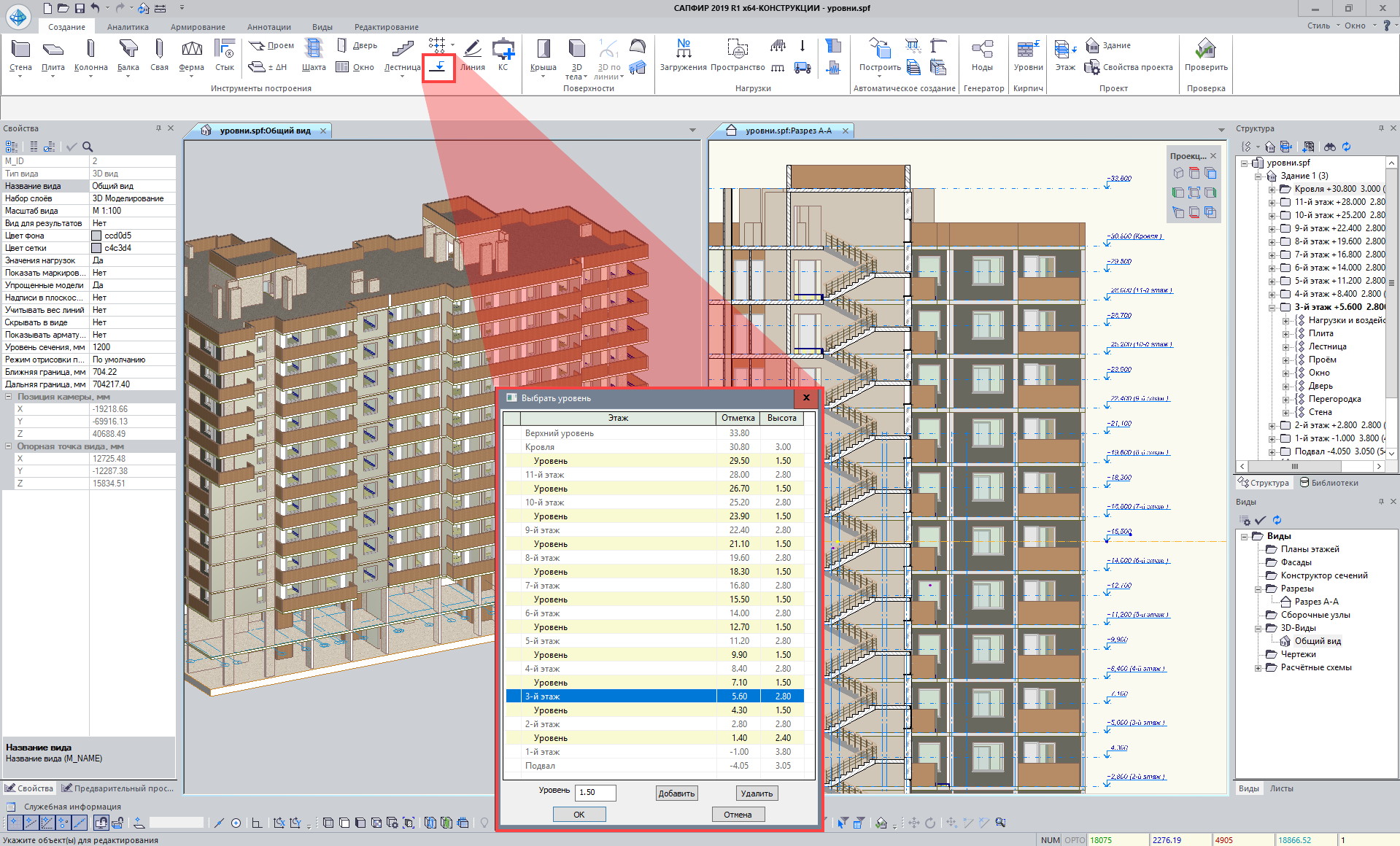
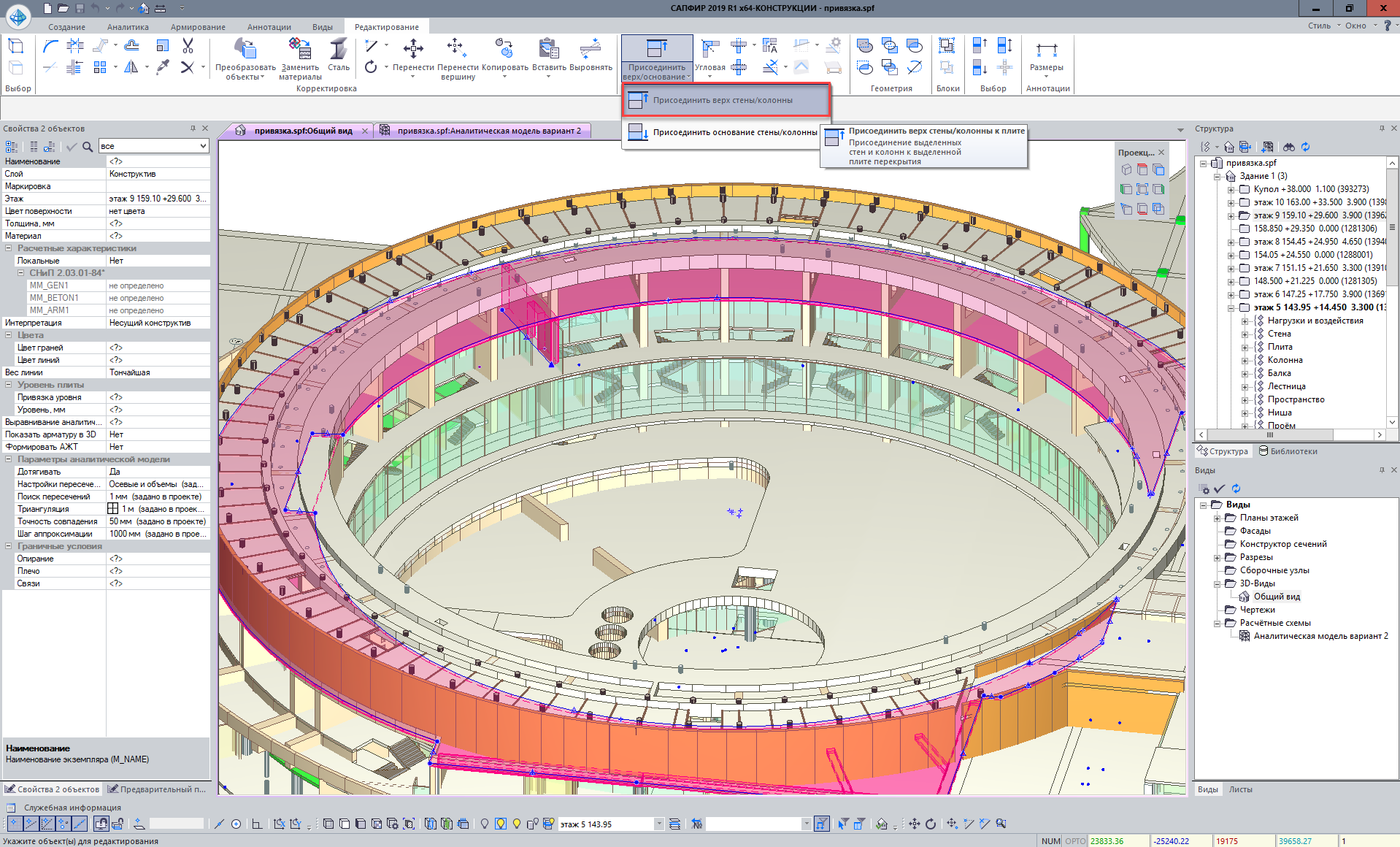

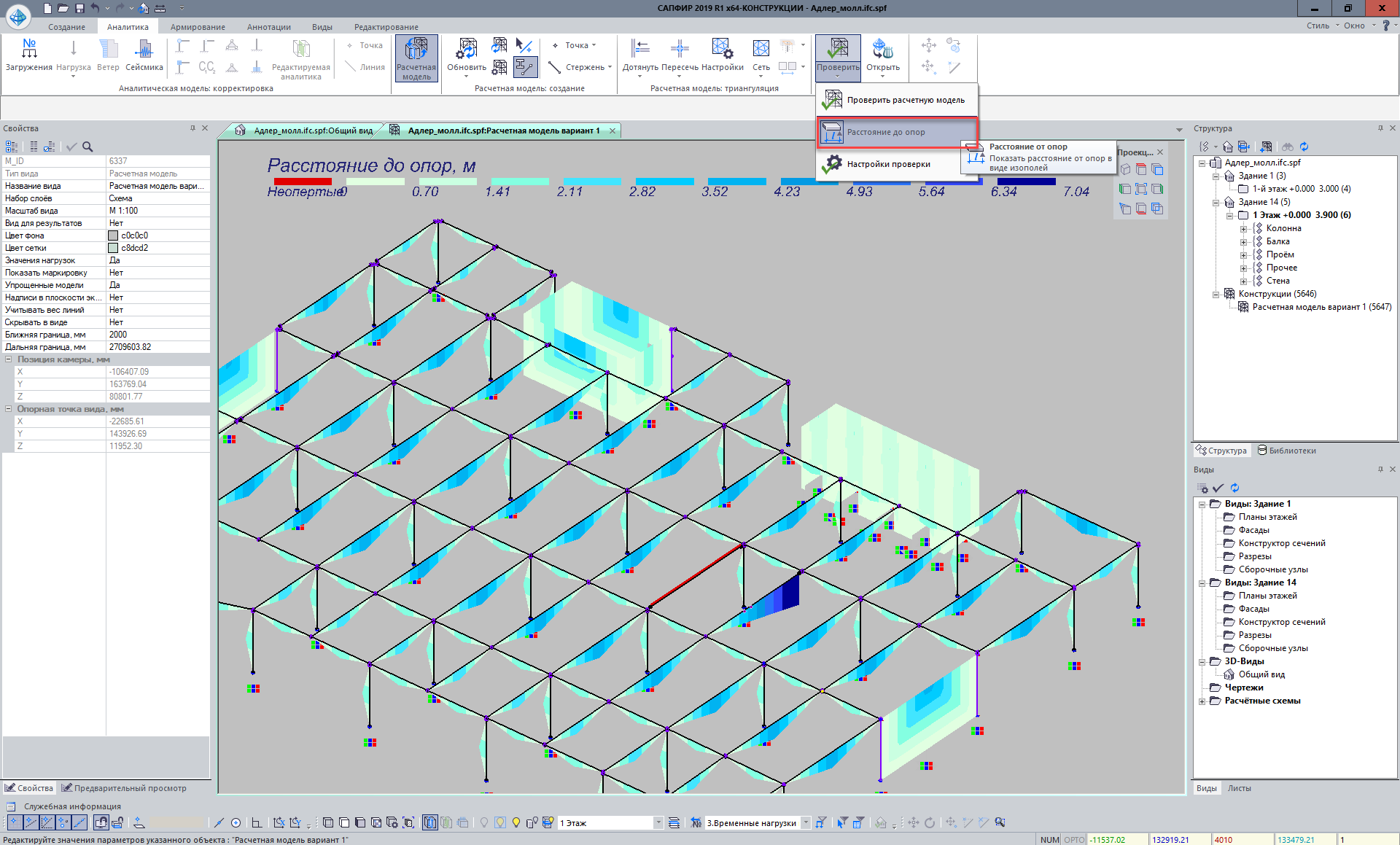
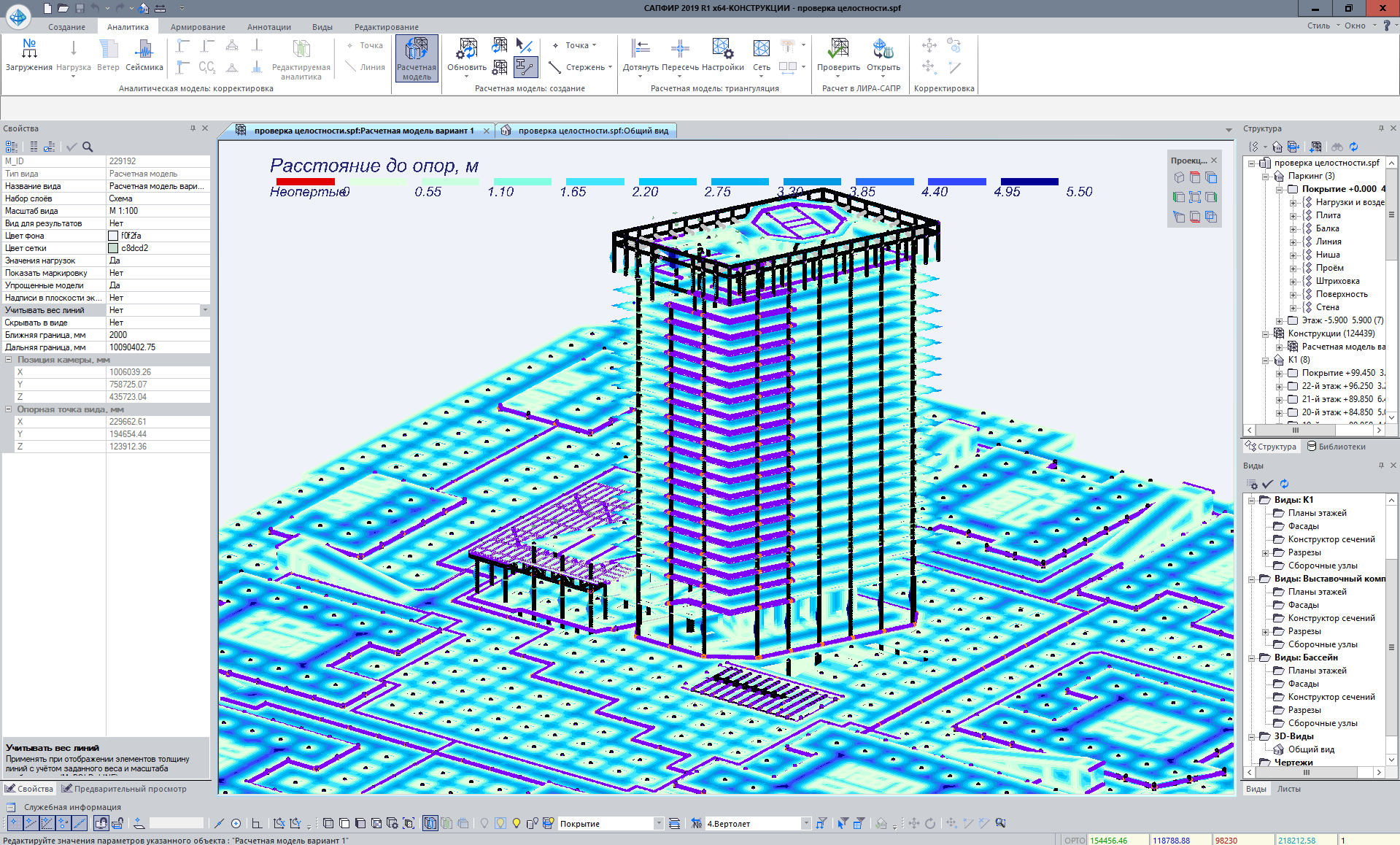

Comments