SAPFIR: Step by step guide
Step-by-step guide that describes the full cycle of building design, namely creation of architectural model, its conversion into an analytical model, analysis and design, issuance of design documentation by using LIRA-CAD and LIRA-FEM software packages.
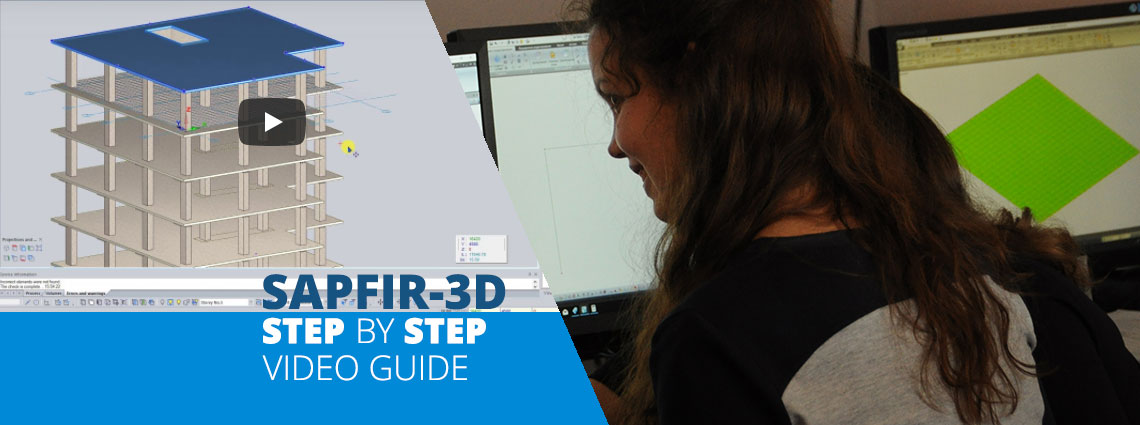
Sep 21, 2020
Step-by-step guide that describes the full cycle of building design, namely creation of architectural model, its conversion into an analytical model, analysis and design, issuance of design documentation by using LIRA-CAD and LIRA-FEM software packages.
In this video guide, we will learn the interface of the program LIRA-CAD, and also perform the calculation of the beam on two supports with a uniformly distributed load.
The program commands discussed in the lesson:- Switching between projections;
- Creation of beam;
- Selecting cross-section of beam in SAPFIR;
- Creation of beam load;
- Setting of restrains on the beam;
- Export to the PC LIRA-SAPR.
In this video guide, we will start the creation of multi-storey building.
Functions of the SAPFIR program demonstrated in the lesson:
- Project properties;
- Visualization options;
- Creation of the grid;
- Creation of the column and capital;
- Creation of the load-bearing wall;
- Creation of the door opening;
- Creation of the slab;
- Creation of the opening and thickening.
In this video guide, we will complete the creation of architectural model of multi-storey building.
Functions of the SAPFIR program demonstrated in the lesson:
- Duplication of storeys;
- Select up command;
- Properties editing;
- Conversion of objects;
- Operations with UCS;
- Line;
- Creation of 3D surface.
In this video guide, we will set the appropriate data for further analysis.
Functions of the SAPFIR program demonstrated in the lesson:
- Assemblage stages;
- Linear and surface load;
- Wind load;
- R/C materials;
- Meshed model;
- Generation of FE mesh;
- Generation of DCL table.
In this video guide, we will export our project to LIRA-SAPR, analyze scheme and import results of reinforcement to LIRA-CAD.
Functions of the SAPFIR and LIRA-FEM program demonstrated in the lesson:
- Open in VISOR-SAPR;
- Mosaic plot of assigned stiffnesses;
- Mosaic plot of assigned materials RC;
- Flags of drawing; • Standard tables;
- Export reinforcement results to SAPFIR;
- Import analysis results for reinforcement.
In this video guide, we will arrange reinforcement in the slab.
Functions of the SAPFIR program demonstrated in the lesson:
- Reinforcement zone;
- Color palette;
- Lack of reinforcement;
- Framing;
- Rebar schedule;
- Unification;
- Creation of drawings.


Comments