Element Type Assignment
After creating a model, it is recommended to check the type of elements.
Sep 18, 2020
After creating a model in a structural analysis design program, it is recommended to check the type of elements using the display filter by setting the FE Types flag (dialog box “Display”, Elements tab). If the chosen type is wrong, you should click the button ![]() - Change FE Type (Advanced edit options tab, Model panel (Fig. 1-3)). The dialog box with the same name appears on the screen (Fig. 3).
- Change FE Type (Advanced edit options tab, Model panel (Fig. 1-3)). The dialog box with the same name appears on the screen (Fig. 3).

Fig. 1. Advanced edit options tab

Fig. 2. Model panel
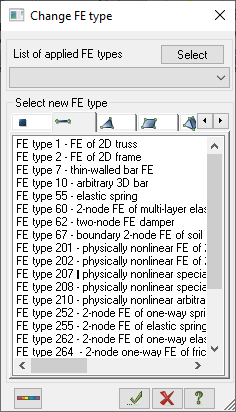
Fig. 3. Dialog box “Change FE Type”
The operation of changing the type is performed with selected elements. Elements can be selected as following:- open the list of assigned types, select the type to be changed, and specify it with a cursor;
- run the Select command (in this case, all elements of the replaced type will be selected on the model);
- using one of the tabs to select a new type, open the list of elements from the library in the list box and select the required new type;
- click the button
 - Apply.
- Apply.


Comments